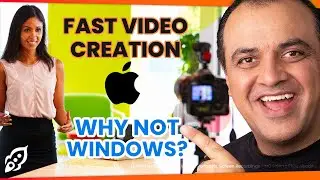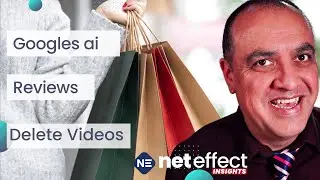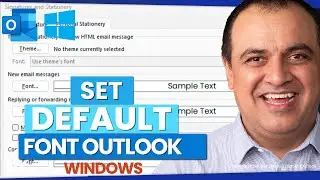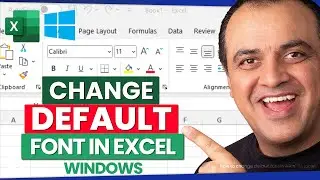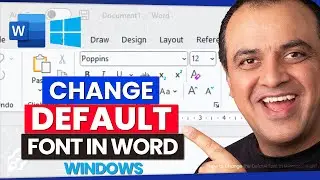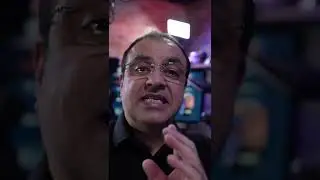How To Use Voice Typing On Google Docs Free Dictation Speech-To-Text
How to Use Voice Typing on Google Docs: Free Dictation Speech-To-Text
Hands-free typing In today's speech-to-text video tutorial, we'll be using Google Docs Voice Typing, a fantastic speech-to-text feature, to transcribe our spoken words into text. This tool leverages AI-powered speech recognition, an innovative subset of Natural Language Processing (NLP), to transcribe your spoken words into written format.
How To Voice Type In Google Docs to write blog posts faster - Using voice typing Enable Voice
Having dyslexia, I've been using Dictation software for years, Voice Typing was the hero that came to my rescue. This AI-powered tool didn't just help me weather that storm; it introduced me to the world of hands-free, voice-controlled typing without the need for costly Voice transcription computer-based software.
To start using this feature, all you need to do is open a Google Docs document, click "Tools", and then select "Voice typing". This action triggers a microphone icon to appear. Click the icon and start to dictate your thoughts, may need a little proofreading.
Here's a little pro tip from our tutorial: For best results using this speech-to-text feature, find a quiet place, and speak clearly best with a good microphone will cut out background noises. You can even dictate commands for punctuation—say "period" or "comma", and Google Docs will type it in for you.
This voice transcription feature is a game-changer for everyone, especially for those who prefer to speak your thoughts or juggle multiple tasks. Keep in mind, though, it needs a solid internet connection, and its transcription accuracy can vary based on your accent and surrounding noise. But despite that, it's still an amazing tool to have in your Automated transcription toolkit.
So, are you ready to convert your audio into written words? Go ahead and give Voice Typing a try. Let your voice take charge—literally! You can do the same in Microsoft Word speech-to-text automatically now also. easiest way to write your new book, script your next podcast episode, insanely good office tool.
Google Docs Voice Commands (See Step 3)
https://support.google.com/docs/answe...
00:00 Voice Typing Google Docs Talk To Text
00:13 How to use Voice To Text Typing Fast
00:29 Tips for writing website content Find Google Docs
00:54 Google Docs voice typing first-time microphone permission
01:34 Google Docs new document with Talk To Text demo
02:10 Google Docs voice typing on phone
02:36 Google Docs Voice Commands
🔔 Subscribe & Click The Bell: for more tips on boosting your business.
https://www.youtube.com/BusinessGrowt...
Business tools and services I recommend:
🔴 Ecamm Pro Live: https://findout.ws/ecamm
🎬 Wave Video Live Studio: https://findout.ws/wavevideo
🎥 Restream: https://findout.ws/restream
🎬 Melon Talkstudio: https://findout.ws/talkstudio
🔊 Castmagic content for socials: https://findout.ws/castmagic
🙉 Crystalsound Noise Cancelling: https://findout.ws/crystalsound
🚀 Keyword Research TubeBuddy: https://findout.ws/tubebuddy
🎵 Royalty Free Music Audiio: https://findout.ws/audiio
🎙️ Descript audio/video editing: https://findout.ws/descript
📹 Outsource Video Editing: https://findout.ws/vidchops
🎨 VistaCreate https://findout.ws/vistacreate
📩 Domains & Email Namecheap: https://findout.ws/namecheap
🌐 Business Hosting Krystal: https://findout.ws/krystal
🖥️ Web Hosting Kinsta: https://findout.ws/kinsta
🖊️ Grammarly: https://findout.ws/grammarly
☎️ Localphone: https://findout.ws/localphone
❤️Loving my content and wish to show your appreciation? 🙏It's very nice of you! Thank You.
Buy Me A Coffee ☕️: https://findout.ws/coffee
DISCLOSURE: We often demo, review or link to products & services we regularly use and feel you might find helpful.
Some of the links in this description are affiliate links. As an Amazon Associate and a partner of other affiliate programs, this means I will earn a small commission from qualifying purchases through these links. (without the service or product being more expensive for you).
News, Tips and Tools
https://www.businessgrowthready.com/
Connect with me on Social Media:
/ businessgrowthready
/ businessgrowthready
/ businessgrowthready
/ businessgrowthready
/ michaellhele
/ businessgrowthready