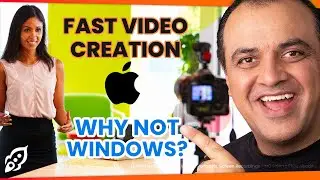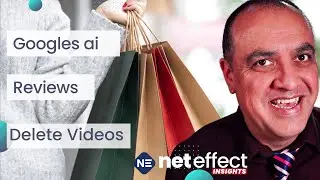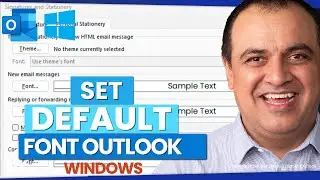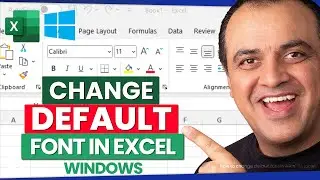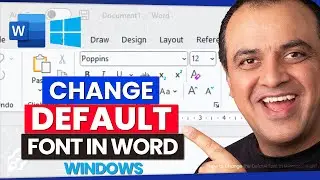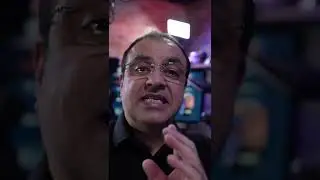How to add email accounts to Mozilla Thunderbird Multiple Accounts in Thunderbird Tutorial
How to Set Up Thunderbird Email Account: Auto Detect IMAP/POP Server Settings, Modern Authentication, and Manual Configuration
How to add another email account to thunderbird In this video, I will show you how to set up Thunderbird email account. I will cover two methods: auto detect IMAP/POP server settings, Modern Authentication, and manual configuration.
Auto detect IMAP/POP server settings: This is the easiest method and it works for most email providers. Thunderbird will automatically detect the IMAP/POP server settings for your email provider.
Modern Authentication: This method is more secure than the auto detect method. It uses two-factor authentication to protect your account.
Manual configuration: This method is used if the auto detect or Modern Authentication methods do not work. You will need to enter the IMAP/POP server settings manually.
I will also show you how to configure Thunderbird with an email account manually. This is useful if you are setting up an email account for a custom domain or if you are having problems with the auto detect or Modern Authentication methods.
Watch this video to learn how to set up Thunderbird email account!
🔔 Subscribe & Click The Bell: for more tips on boosting your business.
https://www.youtube.com/BusinessGrowt...
Business tools and services I recommend:
🔴 Ecamm Pro Live: https://findout.ws/ecamm
🎬 Wave Video Live Studio: https://findout.ws/wavevideo
🎥 Restream: https://findout.ws/restream
🎬 Melon Talkstudio: https://findout.ws/talkstudio
🔊 Castmagic content for socials: https://findout.ws/castmagic
🙉 Crystalsound Noise Cancelling: https://findout.ws/crystalsound
🚀 Keyword Research TubeBuddy: https://findout.ws/tubebuddy
🎵 Royalty Free Music Audiio: https://findout.ws/audiio
🎙️ Descript audio/video editing: https://findout.ws/descript
📹 Outsource Video Editing: https://findout.ws/vidchops
🎨 VistaCreate https://findout.ws/vistacreate
📩 Domains & Email Namecheap: https://findout.ws/namecheap
🌐 Business Hosting Krystal: https://findout.ws/krystal
🖥️ Web Hosting Kinsta: https://findout.ws/kinsta
🖊️ Grammarly: https://findout.ws/grammarly
☎️ Localphone: https://findout.ws/localphone
❤️Loving my content and wish to show your appreciation? 🙏It's very nice of you! Thank You.
Buy Me A Coffee ☕️: https://findout.ws/coffee
DISCLOSURE: We often demo, review or link to products & services we regularly use and feel you might find helpful.
Some of the links in this description are affiliate links. As an Amazon Associate and a partner of other affiliate programs, this means I will earn a small commission from qualifying purchases through these links. (without the service or product being more expensive for you).
News, Tips and Tools
https://www.businessgrowthready.com/
Connect with me on Social Media:
/ businessgrowthready
/ businessgrowthready
/ businessgrowthready
/ businessgrowthready
/ michaellhele
/ businessgrowthready