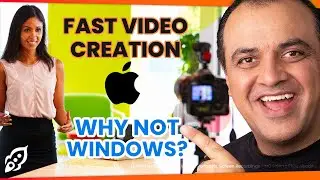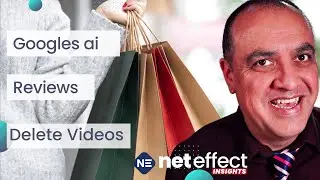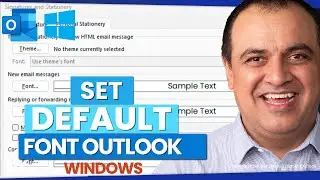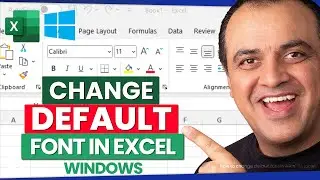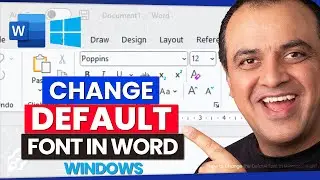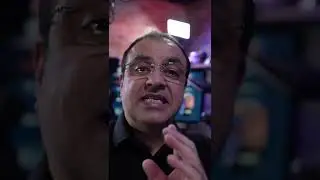How to delete multiple messages in Thunderbird Email
How to delete multiple emails at once in Thunderbird
Deleting emails one by one in Thunderbird can be tedious. Luckily, Thunderbird allows you to delete multiple messages at once. Here is a simple tutorial on how to delete multiple emails in Thunderbird:
First, select all the messages you want to delete by holding down the Ctrl key and left-clicking on each message. Or you can click on the first message, hold down the Shift key, and click the last message to select a range. The selected messages will be highlighted.
Next, right click on any of the highlighted messages. In the context menu that pops up, click "Delete".
A dialog box will appear asking you to confirm deleting the selected messages. Click "Delete" and all the selected messages will be deleted.
You can also click the "Edit" menu at the top and select "Delete" to delete any messages you have selected without right-clicking.
🔔 Subscribe & Click The Bell: for more tips on boosting your business.
https://www.youtube.com/BusinessGrowt...
Business tools and services I recommend:
🔴 Ecamm Pro Live: https://findout.ws/ecamm
🎬 Wave Video Live Studio: https://findout.ws/wavevideo
🎥 Restream: https://findout.ws/restream
🎬 Melon Talkstudio: https://findout.ws/talkstudio
🔊 Castmagic content for socials: https://findout.ws/castmagic
🙉 Crystalsound Noise Cancelling: https://findout.ws/crystalsound
🚀 Keyword Research TubeBuddy: https://findout.ws/tubebuddy
🎵 Royalty Free Music Audiio: https://findout.ws/audiio
🎙️ Descript audio/video editing: https://findout.ws/descript
📹 Outsource Video Editing: https://findout.ws/vidchops
🎨 VistaCreate https://findout.ws/vistacreate
📩 Domains & Email Namecheap: https://findout.ws/namecheap
🌐 Business Hosting Krystal: https://findout.ws/krystal
🖥️ Web Hosting Kinsta: https://findout.ws/kinsta
🖊️ Grammarly: https://findout.ws/grammarly
☎️ Localphone: https://findout.ws/localphone
❤️Loving my content and wish to show your appreciation? 🙏It's very nice of you! Thank You.
Buy Me A Coffee ☕️: https://findout.ws/coffee
DISCLOSURE: We often demo, review or link to products & services we regularly use and feel you might find helpful.
Some of the links in this description are affiliate links. As an Amazon Associate and a partner of other affiliate programs, this means I will earn a small commission from qualifying purchases through these links. (without the service or product being more expensive for you).
News, Tips and Tools
https://www.businessgrowthready.com/
Connect with me on Social Media:
/ businessgrowthready
/ businessgrowthready
/ businessgrowthready
/ businessgrowthready
/ michaellhele
/ businessgrowthready