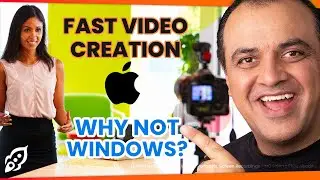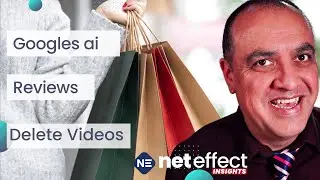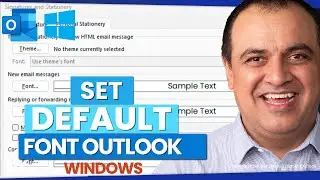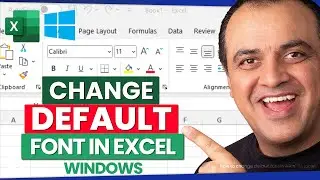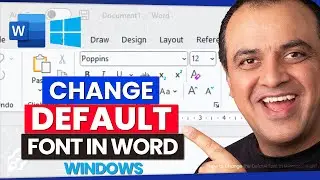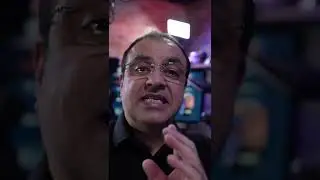How To Create a Stripe Payment Button - Stripe button for website Payment Link | QR Code
Creating a Stripe Payment Button: A Step-by-Step Guide to Generating a Free QR Code Payment Link
Are you ready to simplify the payment process for your customers? This tutorial is all about setting up a convenient Stripe payment button for your website, and going a step further by generating a QR code payment link, which is absolutely free!
We'll start by walking you through the basics of Stripe and its user-friendly interface, ensuring you have a solid understanding of the platform before we dive into payment buttons. You'll learn how to create a sleek, responsive button that integrates seamlessly with your site's design, providing a hassle-free checkout experience for your users.
Next, we'll explore the innovative world of QR codes. You'll discover how to generate a Stripe QR code link that customers can scan with their mobile devices, making payments quicker than ever. This is particularly useful for physical stores or print media where a quick scan can replace manual entry of payment details.
Our step-by-step instructions will cover everything from setting up your Stripe account to customizing your payment button's appearance. Plus, we'll share tips on how to securely embed the button into your site, and how to create a QR code that aligns with your brand.
By the end of this guide, you'll have a fully functional Stripe payment button and a QR code link to offer your customers a variety of payment options. Whether they're shopping from their desktop or on the go, you'll be ready to accept payments with ease. So let's get started and enhance your business with Stripe's powerful payment solutions!
Used within this Video
VistaCreate https://findout.live/vistacreate
Stripe Payment Processing https://stripe.com/
🔔 Subscribe & Click The Bell: for more tips on boosting your business.
https://www.youtube.com/BusinessGrowt...
Business tools and services I recommend:
🔴 Ecamm Pro Live: https://findout.ws/ecamm
🎬 Wave Video Live Studio: https://findout.ws/wavevideo
🎥 Restream: https://findout.ws/restream
🎬 Melon Talkstudio: https://findout.ws/talkstudio
🔊 Castmagic content for socials: https://findout.ws/castmagic
🙉 Crystalsound Noise Cancelling: https://findout.ws/crystalsound
🚀 Keyword Research TubeBuddy: https://findout.ws/tubebuddy
🎵 Royalty Free Music Audiio: https://findout.ws/audiio
🎙️ Descript audio/video editing: https://findout.ws/descript
📹 Outsource Video Editing: https://findout.ws/vidchops
🎨 VistaCreate https://findout.ws/vistacreate
📩 Domains & Email Namecheap: https://findout.ws/namecheap
🌐 Business Hosting Krystal: https://findout.ws/krystal
🖥️ Web Hosting Kinsta: https://findout.ws/kinsta
🖊️ Grammarly: https://findout.ws/grammarly
☎️ Localphone: https://findout.ws/localphone
❤️Loving my content and wish to show your appreciation? 🙏It's very nice of you! Thank You.
Buy Me A Coffee ☕️: https://findout.ws/coffee
DISCLOSURE: We often demo, review or link to products & services we regularly use and feel you might find helpful.
Some of the links in this description are affiliate links. As an Amazon Associate and a partner of other affiliate programs, this means I will earn a small commission from qualifying purchases through these links. (without the service or product being more expensive for you).
News, Tips and Tools
https://www.businessgrowthready.com/
Connect with me on Social Media:
/ businessgrowthready
/ businessgrowthready
/ businessgrowthready
/ businessgrowthready
/ michaellhele
/ businessgrowthready