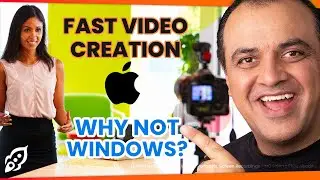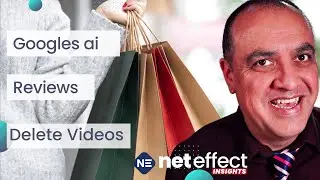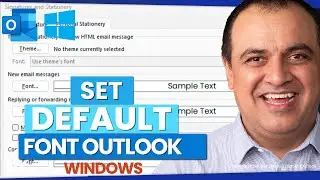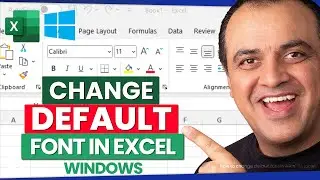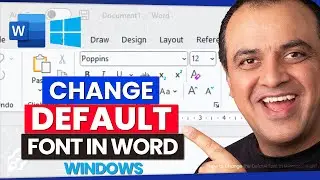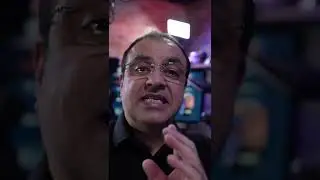How To Replace Laptop Battery Easy Step By Step Change An Internal Laptop Battery
How to replace laptop battery Easy Step by Step Change an Internal Laptop Battery
Video about how to remove or replace an internal gaming laptop battery
Can I replace my laptop battery myself?
Yes, Laptop batteries can be replaced. So if you're wondering how to install a new battery on your own, this video will show you how.
Anti Static Brush Set https://geni.us/AntiStatic-BrushSet
MSI Laptop battery https://geni.us/msi-laptop-battery
HP Laptop battery https://geni.us/hp-laptop-battery
Dell laptop battery https://geni.us/dell-laptop-battery
Acer laptop battery https://geni.us/acer-laptop-battery
Lenovo laptop battery https://geni.us/lenovo-laptop-battery
Asus laptop battery https://geni.us/asus-laptop-battery
If I replace my laptop battery, will I lose everything?
If you replace your battery, you will not lose your photos, videos, or important files.
Do I need to do anything after replacing the laptop battery?
Reconnect the laptop's power cord and allow it to recharge to total capacity.
We're diving into the steps to safely and effectively replace your laptop battery. While we're using an MSI Gaming Laptop as our main example, these methods can be applied to various brands like Dell, Acer, HP, Asus, and Lenovo ThinkPad. Whether you're a tech newbie or a seasoned pro, our tips will ensure a smooth replacement process. Don't forget to like, comment, and subscribe for more helpful tech tutorials!
🛠 What you'll learn in this video:
Safety precautions before starting.
Tools you'll need for the job.
Step-by-step guide for MSI Gaming Laptop battery replacement. (MSI GL62M 7REX Gaming Laptop)
General tips apply to other laptop brands.
Remember: A little care can go a long way in ensuring the longevity of your device! 🖥
Easy way to remove or replace the internal laptop battery in your HP, Dell, ASUS, MSI, Lenovo, or any other brand of laptop
Many people opt to replace their laptop batteries themselves to save time and money. However, it's essential to be careful and informed before you begin the process:
Research: Before attempting, make sure you know the specific battery model for your laptop and watch tutorials (like the one described above) tailored to your machine.
Safety First: Always power off your laptop, unplug it, and ensure you work in a static-free environment. If you're uncomfortable at any stage, consult a professional or reach out to the manufacturer's customer service.
🔔 Subscribe & Click The Bell: for more tips on boosting your business.
https://www.youtube.com/BusinessGrowt...
—————— HIGHLIGHTED IN THIS VIDEO ——————
Business tools and services I recommend:
🔴 Ecamm Pro Live: https://findout.ws/ecamm
🎬 Wave Video Live Studio: https://findout.ws/wavevideo
🎥 Restream: https://findout.ws/restream
🎬 Melon Talkstudio: https://findout.ws/talkstudio
🔊 Castmagic content for socials: https://findout.ws/castmagic
🙉 Crystalsound Noise Cancelling: https://findout.ws/crystalsound
🚀 Keyword Research TubeBuddy: https://findout.ws/tubebuddy
🎵 Royalty Free Music Audiio: https://findout.ws/audiio
🎙️ Descript audio/video editing: https://findout.ws/descript
📹 Outsource Video Editing: https://findout.ws/vidchops
🎨 VistaCreate https://findout.ws/vistacreate
📩 Domains & Email Namecheap: https://findout.ws/namecheap
🌐 Business Hosting Krystal: https://findout.ws/krystal
🖥️ Web Hosting Kinsta: https://findout.ws/kinsta
🖊️ Grammarly: https://findout.ws/grammarly
☎️ Localphone: https://findout.ws/localphone
❤️Loving my content and wish to show your appreciation? 🙏It's very nice of you! Thank You.
Buy Me A Coffee ☕️: https://findout.ws/coffee
DISCLOSURE: We often demo, review or link to products & services we regularly use and feel you might find helpful.
Some of the links in this description are affiliate links. As an Amazon Associate and a partner of other affiliate programs, this means I will earn a small commission from qualifying purchases through these links. (without the service or product being more expensive for you).
News, Tips and Tools
https://www.businessgrowthready.com/
Connect with me on Social Media:
/ businessgrowthready
/ businessgrowthready
/ businessgrowthready
/ businessgrowthready
/ michaellhele
/ businessgrowthready