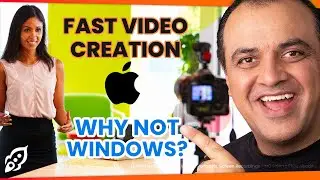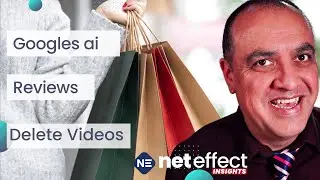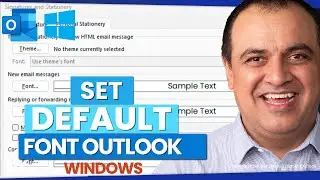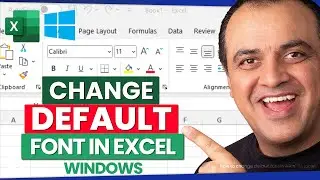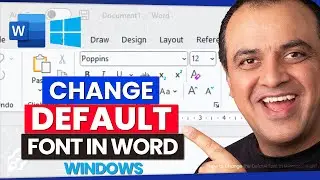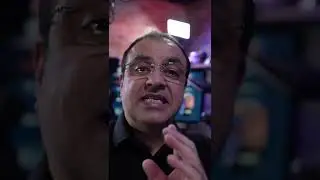How to send large files via email - Free and easy large email attachments sorted
How to send large files via email - Free and easy way to send heavy files
Using Computer File Transfers with WeTransfer, Send large files from iPhone to PC
Send Large Files Free - Fast Secure File Transfer
Cloud storage services can effectively handle large file sharing, but WeTransfer makes it easier on PCs by enabling direct file transfers without requiring storage space. Up to 3GB of files can be delivered for free, which is frequently plenty for bulky papers, presentations, or videos.
00:00 How to send large files through email
02:30 Send large files through email on computer
05:50 Send large files through email phone free
How to send email with big size attachment
This is how using WeTransfer from your computer is simple. Start by launching your browser and visiting the WeTransfer website. Sending files will require you to register, which speeds up and simplifies the process. You can either click to choose files from your computer or drag and drop them into the browser window when you see the option to add your files. After adding your files, enter your email address, the email address of the receiver or recipients, and, if you'd like, a note.
Just click 'Transfer' once the required fields have been completed. After that, WeTransfer will upload your files and provide the recipient a URL. The materials can be downloaded straight to the receiver by clicking the link.
Using WeTransfer to Send Files From Mobile Phone Devices
You can share big files fast and easily with WeTransfer from your mobile device without having to deal with email limits. WeTransfer makes things easier, whether you're working with HD photos, huge PDFs, or films. Choose the files straight from the storage on your phone; there's no need to compact them.
https://www.businessgrowthready.com/e...
🔔 Subscribe & Click The Bell: for more tips on boosting your business.
https://www.youtube.com/BusinessGrowt...
Business tools and services I recommend:
🔴 Ecamm Pro Live: https://findout.ws/ecamm
🎬 Wave Video Live Studio: https://findout.ws/wavevideo
🎥 Restream: https://findout.ws/restream
🎬 Melon Talkstudio: https://findout.ws/talkstudio
🔊 Castmagic content for socials: https://findout.ws/castmagic
🙉 Crystalsound Noise Cancelling: https://findout.ws/crystalsound
🚀 Keyword Research TubeBuddy: https://findout.ws/tubebuddy
🎵 Royalty Free Music Audiio: https://findout.ws/audiio
🎙️ Descript audio/video editing: https://findout.ws/descript
📹 Outsource Video Editing: https://findout.ws/vidchops
🎨 VistaCreate https://findout.ws/vistacreate
📩 Domains & Email Namecheap: https://findout.ws/namecheap
🌐 Business Hosting Krystal: https://findout.ws/krystal
🖥️ Web Hosting Kinsta: https://findout.ws/kinsta
🖊️ Grammarly: https://findout.ws/grammarly
☎️ Localphone: https://findout.ws/localphone
❤️Loving my content and wish to show your appreciation? 🙏It's very nice of you! Thank You.
Buy Me A Coffee ☕️: https://findout.ws/coffee
DISCLOSURE: We often demo, review or link to products & services we regularly use and feel you might find helpful.
Some of the links in this description are affiliate links. As an Amazon Associate and a partner of other affiliate programs, this means I will earn a small commission from qualifying purchases through these links. (without the service or product being more expensive for you).
News, Tips and Tools
https://www.businessgrowthready.com/
Connect with me on Social Media:
/ businessgrowthready
/ businessgrowthready
/ businessgrowthready
/ businessgrowthready
/ michaellhele
/ businessgrowthready