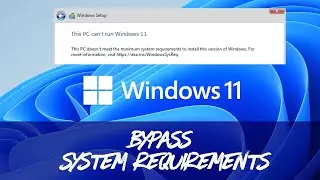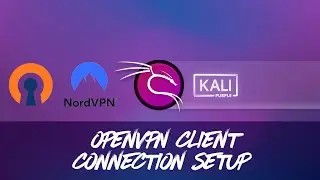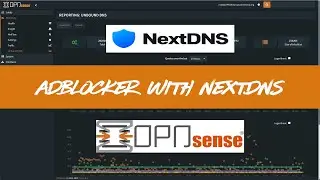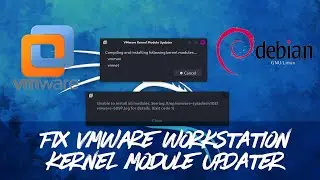OPNSense - WireGuard Peer Configuration Generator with QR Code
In this tutorial, I will demonstrate how to easily set up Wireguard on your mobile devices using the WireGuard Peer Configuration Generator and QR Code.
#opnsense #wireguard #vpn #sysadmin102
➡️ WireGuard Road Warrior Setup: • OPNSense – WireGuard Road Warrior Setup
➡️ Should you find this tutorial helpful, we kindly request that you consider supporting our channel by subscribing to our YouTube channel or using the affiliated links and URL shortener links provided below. Through your purchase using any of the given links, we will receive a small commission, which we will use to expand our channel and enhance our services. We appreciate your support, and we remain committed to providing you with quality content. Full disclaimer: https://sysadmin102.com/disclaimer-ft....
➡️ https://sysadmin102.com/ways-to-suppo...
🌐 Website: https://sysadmin102.com/
✉️ Business Inquiry: [email protected]
© SYSADMIN102™ LLC
0:00 Intro
0:40 Review Change Log
1:09 Step 1: Setting up Peer Generator
3:29 Step 2: Scan QR Code with a mobile device
4:00 Step 3: Save and apply new chances
4:31 Step 4: Enable connection on the mobile devices
5:03 Checking Connection status on OPNSense Portal