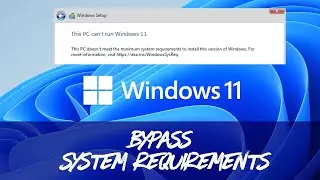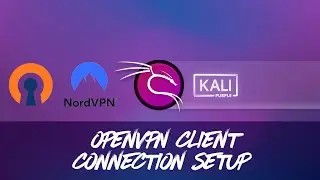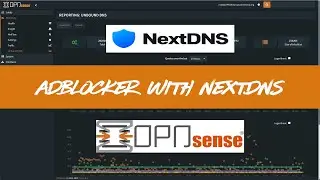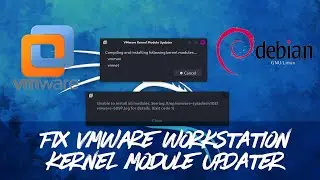🍺 How to Install Homebrew on macOS | Step-by-Step Guide for Beginners
🚀 Want to install Homebrew on your Mac? This step-by-step tutorial will guide you through the quick and effortless installation of Homebrew on macOS, allowing you to easily manage packages and software from the command line.
🔹 Why Use Homebrew on macOS?
✅ Simplifies software installation & package management
✅ Ideal for developers, power users, and macOS automation
✅ Easily install open-source tools & applications
📌 What You’ll Learn in This Video:
✔️ What is Homebrew & why you need it on macOS
✔️ How to install Homebrew using Terminal
✔️ Verifying installation & troubleshooting tips
✔️ Basic Homebrew commands to get started
🔗 Official Homebrew Website: https://brew.sh/
💬 Have questions about installing Homebrew? Drop a comment below!
🔔 Like & Subscribe for More macOS, Terminal, and Developer Tutorials!
🔥 Support Our Channel:
If this guide helps you, consider supporting us:
➡️ https://sysadmin102.com/ways-to-suppo...
📜 Full Disclaimer: https://sysadmin102.com/disclaimer-ft...
🌐 Visit Our Website: https://sysadmin102.com/
✉️ Business Inquiries: [email protected]
#Homebrew #macOS #MacTutorial #Terminal #MacTips #Apple #PackageManager #DeveloperTools #SysAdmin102