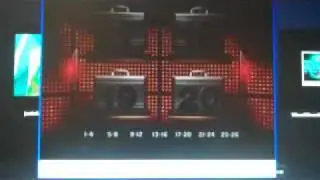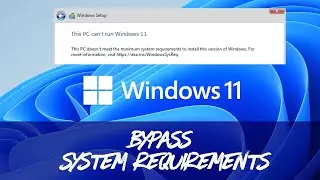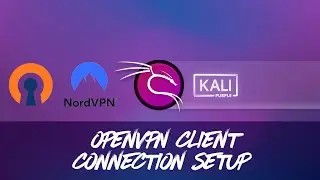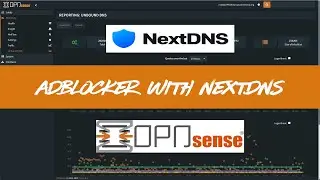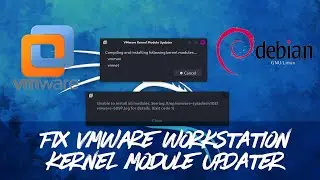OPNSense – WireGuard Road Warrior Setup
The video will assist you in setting up Wireguard on OPNSense, ensuring that the configuration process is both straightforward and secure. Following the steps outlined in this guide, you can be confident that your VPN solution is appropriately configured to maximize security while minimizing complexity.
#opnsense #wireguard #vpn
➡️ Step-by-Step Instruction: https://bit.ly/3TIMHX7
➡️ Should you find this tutorial helpful, we kindly request that you consider supporting our channel by subscribing to our YouTube channel or using the affiliated links and URL shortener links provided below. Through your purchase using any of the given links, we will receive a small commission, which we will use to expand our channel and enhance our services. We appreciate your support, and we remain committed to providing you with quality content. Full disclaimer: https://sysadmin102.com/disclaimer-ft....
➡️ https://sysadmin102.com/ways-to-suppo...
🌐 Website: https://sysadmin102.com/
✉️ Business Inquiry: [email protected]
© SYSADMIN102™ LLC
0:00 Intro
0:34 Step 1: Skip this step. os-wireguard has been integrated to core.
1:15 Step 2: Configure the Wireguard Instance
3:40 Step 3: Configure the WireGuard client
7:40 Step 4: Configure the Peer
9:13 Step 5: Turn on/restart WireGuard
9:49 Step 6: Assign an interface to WireGuard (required if not setting NAT rules)
11:05 Step 7: Create firewall rules
13:53 Step 8: Create normalization rules