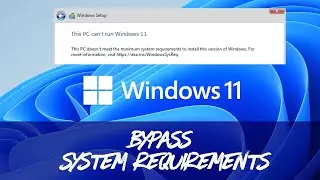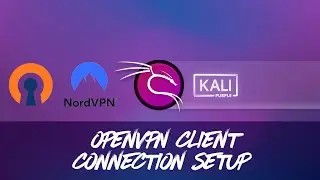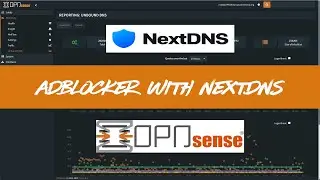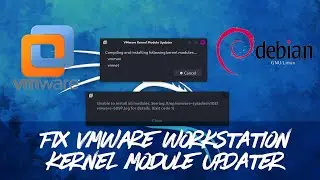UTM – Install Kali Linux ARM on Apple Silicon Native QEMU Option
This comprehensive guide provides step-by-step instructions on how to install the latest version of Kali Linux ARM on an Apple ARM computer using native QEMU. It’s important to note that there are additional steps required when trying to install Kali Linux on UTM using native QEMU compared to Apple Virtualization. However, using native QEMU provides Networking Advance Options, which are essential for setting up labs or conducting penetration testing. These advanced options give the user greater control over the network configuration, allowing for more specific and fine-tuned settings to be implemented. This increased level of control makes it easier to create a network environment that is tailored to the specific needs of your lab or testing setup. While installing Kali Linux using native QEMU may require some additional effort, the benefits, in terms of the greater level of control over network configuration, make it well worth it.
#kali #linux #kalilinux #Applesilicon #UTM #VM #virtualization
➡️ Step-by-Step Instruction: https://bit.ly/41SoFen
➡️ Should you find this tutorial helpful, we kindly request that you consider supporting our channel by subscribing to our YouTube channel or using the affiliated links and URL shortener links provided below. Through your purchase using any of the given links, we will receive a small commission, which we will use to expand our channel and enhance our services. We appreciate your support, and we remain committed to providing you with quality content. Full disclaimer: https://sysadmin102.com/disclaimer-ft....
➡️ https://sysadmin102.com/ways-to-suppo...
🌐 Website: https://sysadmin102.com/
✉️ Business Inquiry: [email protected]
© SYSADMIN102™ LLC