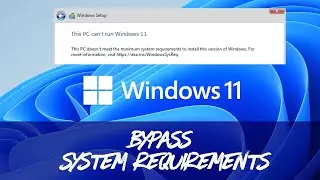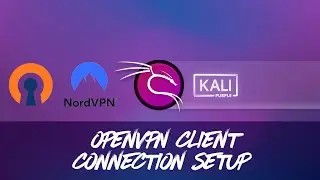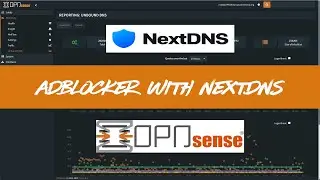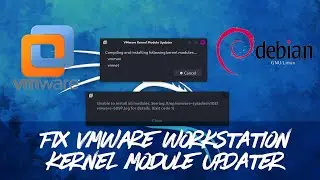OPNSense - Setting up OpenVPN Remote Access SSL/TLS + User Auth Legacy
This tutorial aims to provide a comprehensive guide on setting up OpenVPN Remote Access with SSL/TLS and User Authentication. By following the steps outlined in this tutorial, users will be able to establish a secure and reliable remote access connection to their OpenVPN server. The tutorial will cover the necessary steps to configure SSL/TLS security and user authentication to ensure that the connection remains secure.
➡️ Google Fi Wireless Refferal Code: DV6MHF
➡️ OpenVPN Instance – Remote Access: • OPNSense – OpenVPN Instance Remote Ac...
➡️ Step-by-step instruction: https://bit.ly/3EZ2ngv
➡️ Should you find this tutorial helpful, we kindly request that you consider supporting our channel by subscribing to our YouTube channel or using the affiliated links and URL shortener links provided below. Through your purchase using any of the given links, we will receive a small commission, which we will use to expand our channel and enhance our services. We appreciate your support, and we remain committed to providing you with quality content.
⚠️ FTC Disclaimerhttps://sysadmin102.com/disclaimer-ft....
♡ Ways to support: https://sysadmin102.com/ways-to-suppo...
🌐 Website: https://sysadmin102.com/
✉️ Business Inquiry: [email protected]
© SYSADMIN102™ LLC