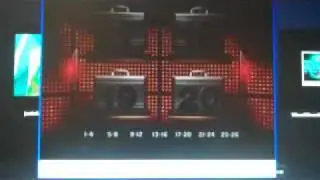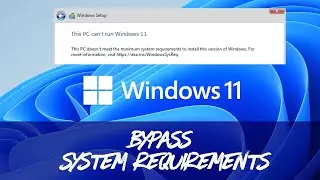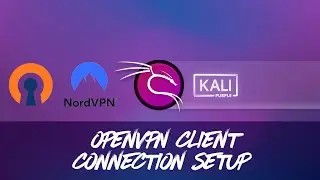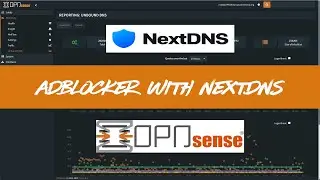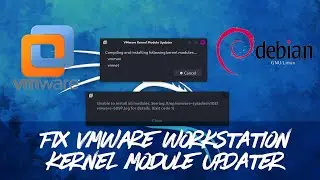🔐 OPNSense Security & Hardening (Ep. 1) | Secure Your Administrator Account & Enable 2FA
🚀 Want to manage and secure your OPNSense Administrator account effectively? This first episode of OPNSense Security & Hardening walks you through best practices for securing your firewall, including changing default credentials, creating a non-root admin account, disabling the root user, and setting up 2FA (TOTP) for enhanced security.
📌 What You’ll Learn in This Video:
✔️ Changing the Default OPNSense Administrator Password (0:50)
✔️ Zenarmor OPNSense Security Best Practices (1:29)
✔️ Creating a Non-root Administrator Account (1:55)
✔️ Disabling the Root User for Extra Security (5:49)
✔️ Enabling 2FA Authentication (TOTP) for OPNSense (6:22)
🔗 Related Guides & Resources:
🔹 Step-by-Step Security & Hardening Instructions: https://bit.ly/4c7SQ69
🔹 Zenarmor OPNSense Security Best Practice Guide: https://bit.ly/3v9sPCP
🔹 2FA TOTP Server Setup Guide: https://bit.ly/3LLPlqo
🔹 2FA TOTP Server Setup Video: • 🔐 OPNsense – Configure 2FA TOTP with ...
💬 Have security questions or need help? Drop a comment below!
🔔 Like & Subscribe for More OPNSense, Networking, and Cybersecurity Tutorials!
🔥 Support Our Channel:
If you find this tutorial helpful, consider supporting us:
➡️ https://sysadmin102.com/ways-to-suppo...
📜 Full Disclaimer: https://sysadmin102.com/disclaimer-ft...
🌐 Visit Our Website: https://sysadmin102.com/
✉️ Business Inquiries: [email protected]
#OPNsense #CyberSecurity #NetworkSecurity #FirewallHardening #2FA #TOTP #SystemHardening #Zenarmor #SecureNetworking #SysAdmin102