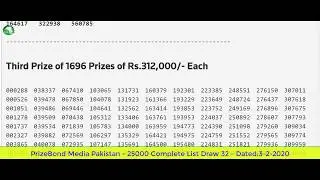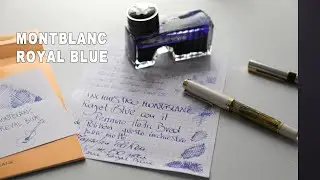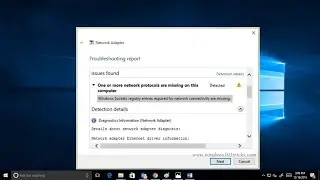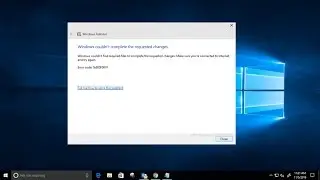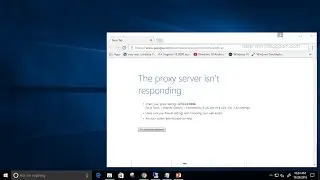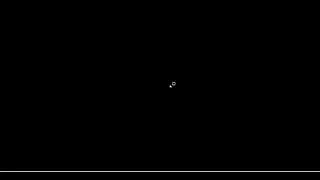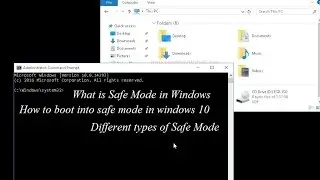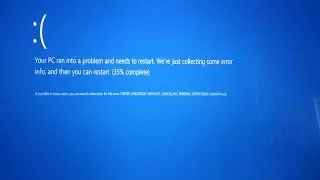How to fix ERR QUIC PROTOCOL ERROR on Google Chrome
Google Chrome is the most widely used browser. This is because of ease of usability, fast browsing and lot more features with fewer errors. Google always remains busy in trying the latest innovations in order to improve internet connectivity and user experiences. QUIC (Quick UDP Internet Connections) is a protocol used by Google to speed up secure internet bypassing hurdles penetrating in the way. So, a number of Google’s websites offer connection through this protocol which can cause some issues resulting error messages.ERR_QUIC_PROTOCOL_ERROR.
Reason Behind the Error “ERR_QUICK_PROTOCOL_ERROR”:
As it is mentioned above, the major reason causing this trouble while opening Google’s websites inside Google Chrome is a protocol called QUIC. This protocol is introduced in the latest versions of Chrome and it is causing this error in a majority of cases.
Third-party extensions installed on your Chrome can also be a source of trouble for you in this regard. So, deleting those extensions might do some trick.
How to fix ERR_QUIC_PROTOCOL_ERROR on Google Chrome
1. Disable the Experimental QUIC protocol
2. Uninstall the Unwanted Extensions from Internet Browser
3. Clear Internet Browser Caches and Cookies
4. Edit Host file ( make sure Site is not on block list )
5. Disable Windows Firewall or Local Proxy Settings
6. Run a full Scan of your Windows PC for Malware or Virus
7. Re-install Google Chrome
![[FREE] Digga D x Hazey x M1llionz x Unknown T Type Beat -](https://images.videosashka.com/watch/qfnoLByhXRw)