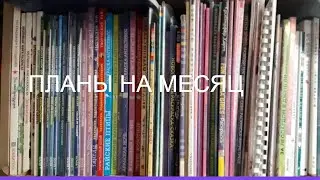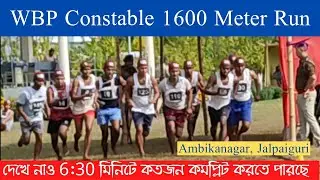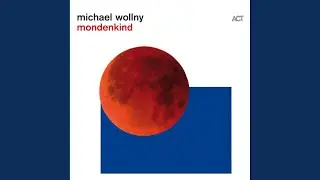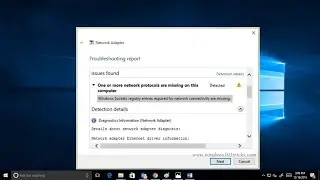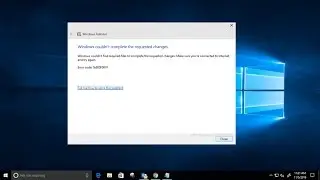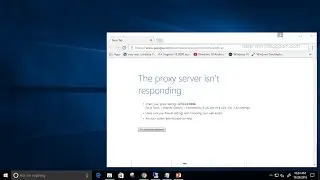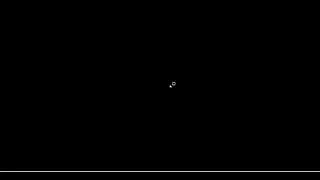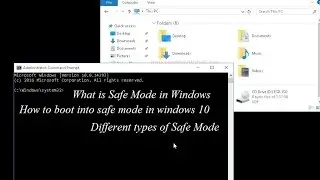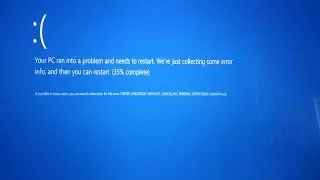How to fix connection failed with Error Code 651 in windows 10
Windows Error Code 651 is command that will appear when an error has occurred when Windows fails to create a PPPoE connection. It is possible that you might have faced error 651 on your computer if you are a windows user. This error appear when try to establish internet connection using a broadband connection as dial-up connection.
The main causes for Windows Error Code 651 are related to issues with your networking hardware or a failure during the PPPoE setup process.
Error 651 is a common windows error which usually occurs when we try to establish internet connection using PPPoE connections. This error occurs due to various reasons such as :
• Raspppoe.sys file have be saved in the wrong location.
• Registry errors.
• IP address conflict.
How to fix connection failed with Error Code 651 in windows 10
1. Reconnect/Restart Your Router or Other Connecting Device
This is the most basic troubleshooting step, One can simply solve this error by reconnecting the internet connecting device. So if you are using router then simply turn off your router and after 5 minutes turn it on or if you are using LAN connection then unplug the wire and plug it back.
2. Set Up a New PPPoE Connection
Windows Error Code 651 can appear when a PPPoE connection is not set up correctly. If you believe your connection may not have been set up correctly in the past, you can set up a new connection. Once you’ve set a new connection, it’s advised to delete your previous non-working connection.
3. Reset TCP/IP On Your PC
Resetting the windows networking stack can solve error 651. to do this Launch command prompt with administrative right.
type command " netsh int ip reset reset.log " and hit enter. Restart your computer and hopefully the problem will be solved.
Disable Auto Tuning Feature
If you are using a router then this method can do the magic, to do this Launch command prompt with administrative rights type command " Netsh interface tcp set global autotuning=disabled " hit enter key.Now just try to restart/reconnect your internet connection.
Reinstall LAN Card Drivers:
Make Sure that LAN Card driver is installed. If it is installed then check for the updates and update it to the latest version. If it doesn’t have an update then better uninstall it and install it again.
Temporarily Disable Anti-Virus
It could be possible that your anti-virus may be causing a conflict. If you believe this to be the case and would like to fix Windows Error Code 651, open your anti-virus software and visit the settings page. Your anti-virus may differ slightly, but search for an option to temporarily disable anti-virus and firewall for an hour.
Disable IPv6 of your Internet Connection
This solution worked for many users. You can simple disable IPv6 to fix this error.
hope after perform this steps you will no more face this Error Code 651. still have any query comment bellow.