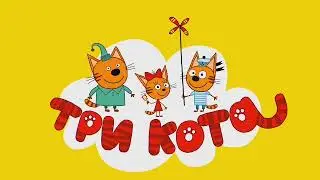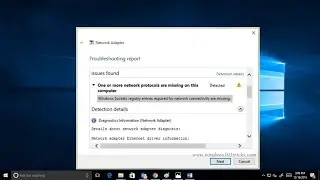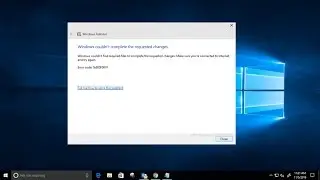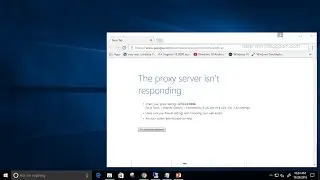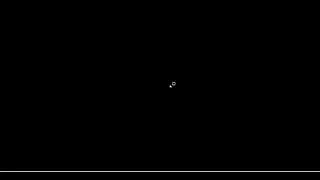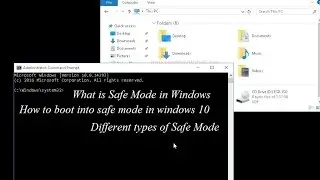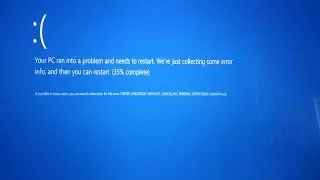One or more network protocols are missing on this computer (Solved)
Sometimes Suddenly your Wi-Fi or any other Internet connection stops working. Although your computer shows that it has been connected to the Internet but no websites open in the browser and there is no sign of Internet connectivity. If you try to diagnose the issue by running the built-in network troubleshooter by right-click on the Network icon in the Taskbar notification area (system tray) and select the "Troubleshoot problems" option, it throws the following error message after running:
One or more network protocols are missing on this computer.
Read More About this error Fix Error One or More Network Protocols are Missing on This Computer: https://windows101tricks.com/one-or-m...
If you are also facing this issue, here i am going to list a few working solutions that will help you troubleshoot and fix this irritating issue.
1. Use the command prompt to Reset Winsock
Go to the administrative command prompt and over there type the following and press enter
netsh winsock reset
After the above command has been run successfully, the system will ask you to reboot the PC in order to finish with the reset. Thus, go ahead and restart the machine and check for problems (if any). If you further find no issues with the restarting, your problem has been solved.
2. Delete Winsock Registry And Reinstall TCP/IP
open Widows Registry windows and navigate to .
HKEY_LOCAL_MACHINE\SYSTEM\CurrentControlSet\Services\WinSock2
Here delete WinSock2 and WinSock key.
3. Update Network Adapter Drivers
4. Uninstall /Reinstall Network Adapters Using Device Manager
5. Reinstall the TCP/IP protocol
From Start screen, search Command Prompt, select Run as Administrator
Type the Command and press the Enter key to execute it:
netsh int ip reset
6. Disable NetBIOS
Reset Winsock Catalog to a Clean State
If you still face the problem, try following the command to reset the Winsock Catalog to a clean state:
1. Open Command Prompt as Administrator and run the following command:
netsh winsock reset
One or more protocols are missing on this computer windows 7
One or more protocols are missing on this computer windows 10
One or more protocols are missing on this computer reddit
one or more network protocols are missing on this computer windows 10 reddit
the test can t be completed due to a problem with the network try again later
your home/office network connection failed to reach the following urls
how to troubleshoot network connectivity problems