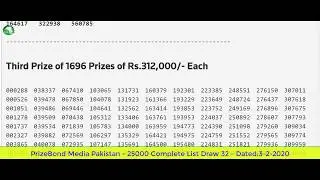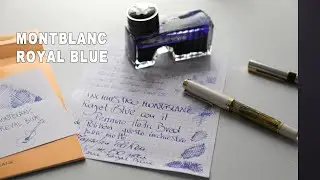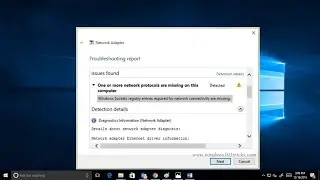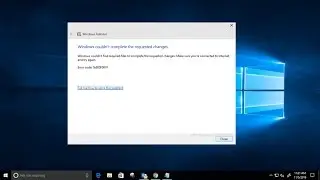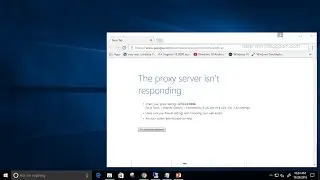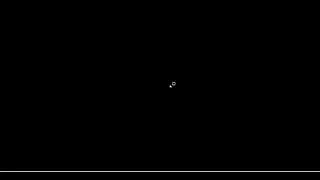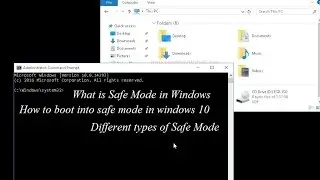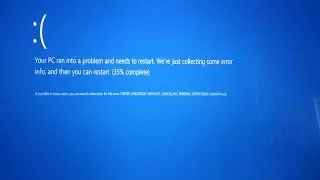Fix Driver Unloaded Without Cancelling Pending Operations blue screen error
One of the most common and oldest blue screen of death errors is Driver Unloaded Without Cancelling Pending Operations. This error is more frequent in the systems running on virtual environments like VirtualBox, VMware, Microsoft Virtual PC, etc.
Reasons Behind Driver Unloaded Without Cancelling Pending Operations:
Normally this error is caused by a conflict between the system process and any programs or drivers. Virus infection also may be responsible for this error.
This is similar to other blue screen errors. You may experience the following things –
The system may become frozen sometimes.
Performance may become worst sometimes.
During boot up blue screen may appear and show you the error.
When you run specific programs, the System may show you the BSOD with STOP Code: 0x000000CE, oxF757C7F8 and error name DRIVER_UNLOADED_WITHOUT_CANCELLING_PENDING_OPERATIONS.
Your mouse and keyboards may not work for a few seconds.
These are the common things you may experience. In fact, All BSOD has the same symptoms. It is a bit different. It may occur more frequently while running any visualization software.
How to Fix Driver Unloaded Without Cancelling Pending Operations
Start Windows 10 in Safe Mode
You can easily fix DRIVER_UNLOADED_WITHOUT_CANCELLING_PENDING_OPERATIONS error by starting Windows 10 in Safe Mode. To enter Safe Mode do the following:
hold the Shift key and click the Restart button. Choose Troubleshoot - Advanced options - Startup Settings and click the Restart button. When your Computer restarts you’ll see a list of options. Select Safe Mode with Networking by pressing 5 or F5.
Download the latest Windows updates
Windows 10 is a great operating system, but it has its share of flaws. Certain hardware or software might not work with Windows 10, and that can cause Blue Screen of Death errors to appear. In order to fix these types of errors it’s important that you download the latest updates by using Windows Update tool. Microsoft is frequently releasing new updates and many of these updates bring various new features, security improvements and bug fixes related to both hardware and software. By installing the latest updates, you’ll make sure that your Windows 10 PC is safe and free from Blue Screen of Death errors.
Update Drivers and Windows
This problem can be caused by drivers problem or windows core problems. So, It will be better to update all of your drivers and windows too.
![[FREE] Digga D x Hazey x M1llionz x Unknown T Type Beat -](https://images.videosashka.com/watch/qfnoLByhXRw)