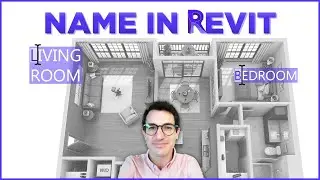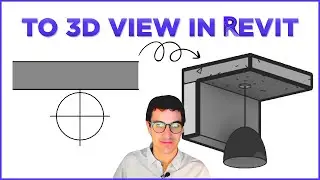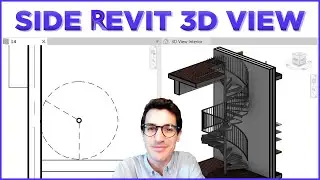My Python Template for Revit
🔗 Link to Download My Python Template for Revit:
https://nonica.io/my-python-template-...
It would have saved me a few headaches when I started coding.
👨 I like coding small Revit tools in Python 100% ( no dependencies ) and actually have been doing so for more than 5 years now. ( wow, time flies 😅 )
So, I thought on making a simple template that I can use, and added a few comments to share it with other people. ( to download at the end )
⚡ It includes a custom window for inputs, the loading progress while processing, and a few other tips that took me years to find out.
It can be open directly with Dynamo. No need to install any Revit Add-In. Once open, you may need to double click to install IronPython depending on your Revit version.
00:00 Introduction.
00:23 The Basics.
01:11 Main Window.
04:55 Progress Window.
06:29 Main Thread.
07:49 External Event.
11:20 Remarks.
Software used:
Autodesk Revit 2025: https://www.autodesk.eu/products/revi...
OBS: https://obsproject.com/
#nonicatab #revit #nonicaio #bim