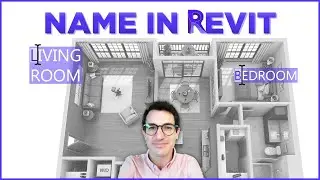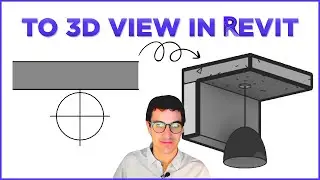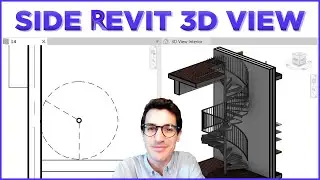ROTATE / ALIGN SECTION BOX TO FACE | REVIT® BUTTONS ✅
📦 Rotate / Orient the section box in your current 3D view to be aligned / parallel to your selected face or element (such as walls or floors) in Revit.
In this video, we focus on the Revit button Rotate Section Box To Face and how you can rotate / align a section box in a 3D View in Revit in just a few clicks.
This video is part of the series about ready-to-use buttons included in the Revit Add-In / Plugin NonicaTab published in Autodesk App Store. Link at the end of the description 👇
0:00 Intro
0:27 Rotate Section Box
1:20 How to get it!
Let us know your questions in the comments, and don´t forget to subscribe to our channel for more Revit buttons in action!
Software used:
NonicaTab FREE v5.3.1: https://apps.autodesk.com/RVT/en/Deta...
Autodesk Revit 2024.2: https://www.autodesk.eu/products/revi...
OBS: https://obsproject.com/
#nonicatab #revit #nonicaio #bim