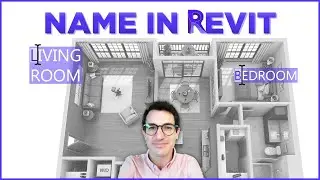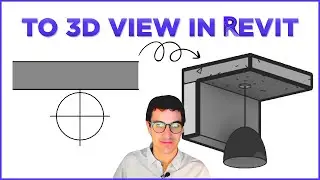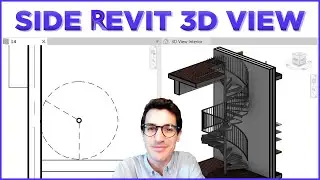Duplicate Sheets, Views, ... in Bulk | Revit Buttons ✅
📝 Bulk duplicate multiple sheets, schedules, groups or views (in seconds) in any Revit version. You can specify a prefix, a suffix and which elements you want to include when duplicating sheets such as legends, schedules or texts.
In this video, we explain the Revit button Duplicator and how you can duplicate views or sheets in bulk including (or not) different set of elements (like schedules, views, images, DWG, legends ...).
This video is part of the series about ready-to-use buttons included in the Revit Add-In / Plugin NonicaTab published in Autodesk App Store. Link at the end of the description 👇
0:00 Intro
0:30 Duplicate Views (Floorplans)
1:59 Duplicate Sheets
3:43 Closing Remarks
Kudos to Erik Frits for the original version!
Let us know any questions or feedback in the comments, and don´t forget to follow our channel for more Revit buttons in action!
Software used:
NonicaTab FREE v5.3.1: https://apps.autodesk.com/RVT/en/Deta...
Autodesk Revit 2024.2: https://www.autodesk.eu/products/revi...
OBS: https://obsproject.com/
#nonicatab #revit #nonicaio #bim