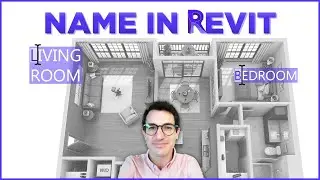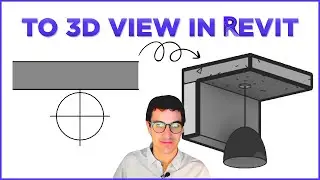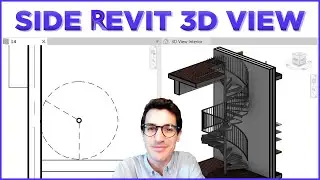To 3D View with Auto Section Box | Revit Buttons (Coins) ✅
📦 Select Elements and generate a new 3D View with a section box only containing those elements.
In this video, we review the Revit button To 3D View with Section Box and how you can quickly create a 3D view with a section box with your selected elements in it (similar to Coins Auto Section Box). Additionally, you can use this button to create 3D views with section boxes, off axis, using scope boxes in your Revit model.
This video is part of the series about ready-to-use buttons included in the Revit Add-In / Plugin NonicaTab published in Autodesk App Store. Link at the end of the description 👇
0:00 Intro
0:44 To 3D View from Ceiling Floorplan
2:09 Create 3D View with Section Box from Scope Box
2:59 Closing Remarks
I hope you enjoy the video! Please, feel free to comment any questions or feedback below, or follow our channel for more Revit buttons in action.
Software used:
NonicaTab FREE v5.3.1: https://apps.autodesk.com/RVT/en/Deta...
Autodesk Revit 2024.2: https://www.autodesk.eu/products/revi...
OBS: https://obsproject.com/
#nonicatab #revit #nonicaio #bim

![[AMV] верно, я Кира..](https://images.videosashka.com/watch/8-3v0E_Axvw)