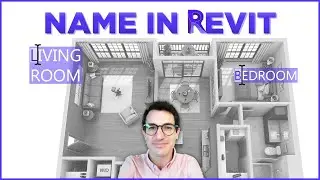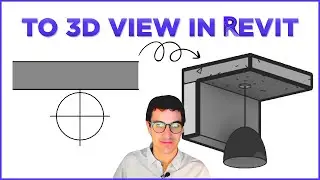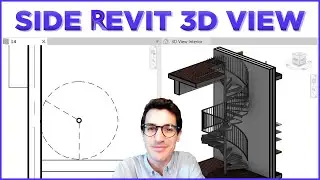Join Elements in Views | Revit Buttons ✅
🥵 I don´t like how my drawings looked in Revit. There were often double lines within walls/floors and the outlines were not that clear.
👨💻 So, I made a small Revit button to join elements by views in Revit looking to improve the tool by SiriuS. I think the best part is that I can select multiple views to join all elements shown but still define a joining order (which category cuts the others).
😊 I used it and it joined all the elements (walls, columns, floors, …) in 2 floorplans of La Villa Savoye in a few seconds
✔️ Just added this small Revit tool for free to NonicaTab FREE.
00:00 Intro
00:36 Case 1: Joining Elements.
02:43 Case 2: Cutting Priorities
😉 The Python code is also available there, if you want to check it out, press Control + Join In Views.
🏆 Credit to SiriuS for their great work with Magic Join Revit Add-In.
Feel free to share if you have any ideas for other cool tools.
Software used:
NonicaTab PRO v4.7.0.4: https://apps.autodesk.com/RVT/en/Deta...
Autodesk Revit 2025: https://www.autodesk.eu/products/revi...
OBS: https://obsproject.com
Royalty Free Music from Tunetank.com Track: Tonight by AOGANI https://tunetank.com/track/6619-tonight/
#revit #bim #nonicatab #nonicaio

![[AMV] верно, я Кира..](https://images.videosashka.com/watch/8-3v0E_Axvw)