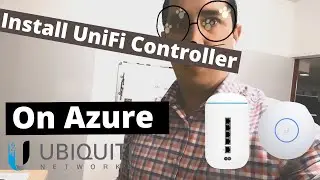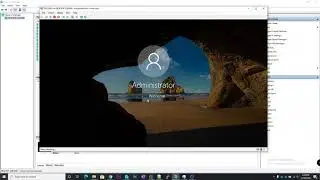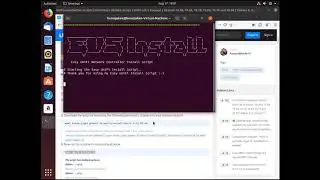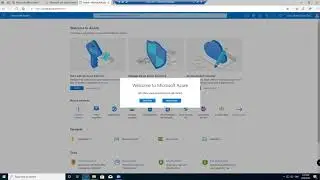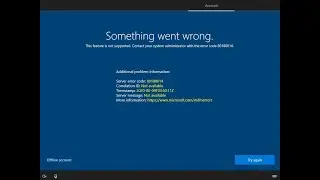Live tech learning - Episode 5 - Testing Chocolaty Package Manger
**What is live tech learning??**
The basic idea behind my Live Tech Learning series is that I find trial and error a great way to learn things. I also see that a lot of people need to follow instructions and I have the ability to just jump in and learn. This is a great skill to have and I want to share my process of testing things out and learning things.
As a tech professional testing out new products and learning how things work to keep up with what is the latest in the industry is a must. If you want to be a "tech professional" and be on the top of your game you need to just get in and learn. It is your responsibility to keep your knowledge growing and not getting out of date!!
**Video description**
So I have decided to have a play around with the Chocolaty Package manager. https://chocolatey.org/
Basically the idea of what I want to do is learn how to make PowerShell scripts that can install packages using Chocolaty.
Chocolaty is an open source project that is designed to be a package manager for Windows to automatically deploy packages to Windows.
I figure if I can learn how to use Chocolaty I should be able to speed up new installs of computers & also to manage updates of third party applications and keep them up to date all via PowerShell.
I want to create a PowerShell script that does the following installs Chocolaty and then installs Chrome, Acrobat Reader, Foxit Reader, 7Zip, VLC, KLite Codecs, Microsoft Office & updates Edge. Not sure if this is possible but hopefully I will figure it out.
As with all of these Live Tech Learning video's I do not actually know what I am doing with Chocolaty I am just learning and taking you along for the ride, if you like to see my learning process then these videos are for you.