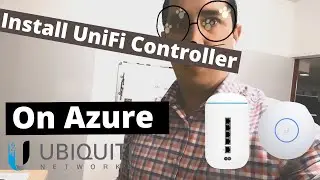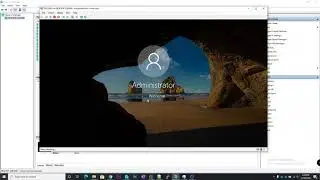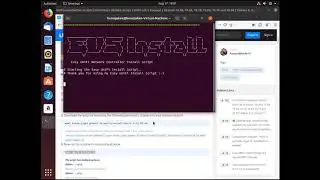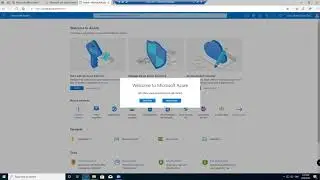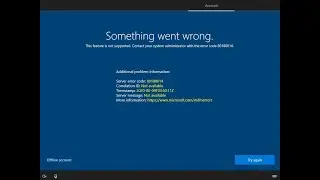Error 80180014 when joining azure ad
This issue is resolved by allowing personally owned devices to Join Azure Active Directory in Intune.
To resolve log into you Microsoft 365 Admin centre.
Go to the Admin Center for Enpoint Manager - https://endpoint.microsoft.com/
Click the Devices option in the left hand menu
Click All Users under the Device Type Restrictions
Go to the properties tab
Edit the Platform Restrictions
Then enable the personally owned devices by changing them from Blocked to Allowed.
This video was made using a demo version of a Microsoft 365 Education subscription and using a Windows 10 (2004 update) Virtual Machine
**My Computer Setup**
Elgato Stream Deck - https://amzn.to/2KGDvRY
AMD Ryzen 7 3700x - https://amzn.to/3hlU5m8
MSI NVIDIA GeForce GTX 1660 Ti - https://amzn.to/3mSwuL9
Samsung QVO 1TB SSD - https://amzn.to/3nQXMTv
Samsung EVO 500GB - https://amzn.to/3pnA0i8
Kingston 16GB DDR4 RAM x 2 - https://amzn.to/34LyONU
HP E273 Display x2 - https://amzn.to/3hobwCO
Logitech C920 Webcam - https://amzn.to/3mKZu7u