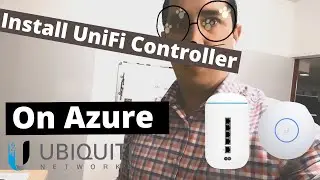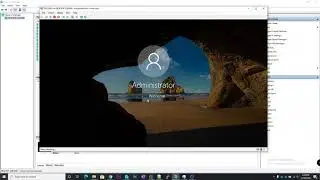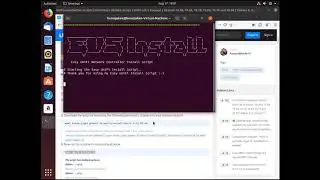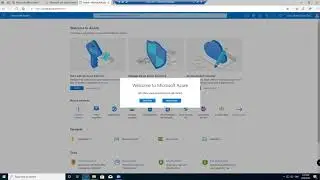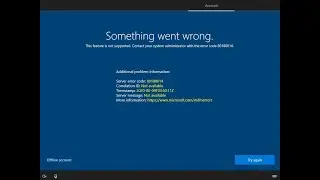Live tech learning - Episode 4 - Testing Microsoft Universal Print
So today I am going to be trying to test out Microsoft Universal Print.
I have a demo Office 365 E5 license so I am going to try & get it working on there. Looks like I have to signup to a trial to do it though, so I am not sure if it is going to work. But anyway like a say you do not really know if it is going to work until it is actually setup.
I have a PDF creator print driver setup on my Windows 10 Virtual machine that is running in my Hyper-V lab and I will try and set it up to that. If you want to setup your own hyper-v lab see this video - • How To Build Your Own Computer Lab Us...
Here is the info on Microsoft Universal Print -https://docs.microsoft.com/en-us/univ...
I already have a Virtual Machine that is connected to the Azure AD domain & also have already added the license for Universal Print to the Microsoft 365 subscription.
I had a bit of trouble getting my VM to join Azure AD yesterday but I figured out that there was a setting in intune that was blocking personal device enrollment, I enabled that & now I am ready for testing.
Hopefully today I can get it to work!!
Which yes I got it too work, so a full tutorial will be coming soon.