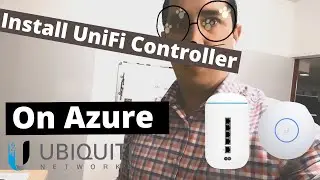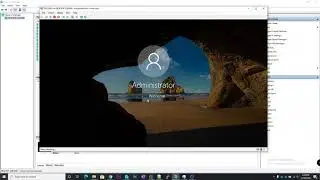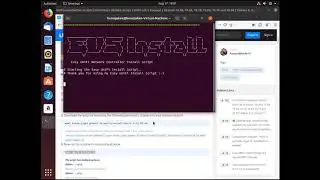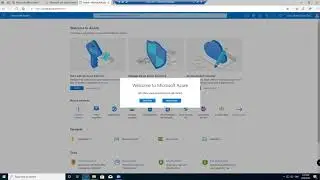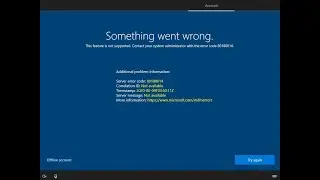Install Your UniFi Controller on Azure VM - Cloud Hosted Controller
In this video we do a complete build of a Hosted UniFi controller in the cloud leveraging Azure to do the hosting.
We will be using an Ubuntu Linux Virtual Machine to run the controller software to manage all of your UniFi devices.
Setup is quite simple, you basically spin up a server & then run the easy install script form the UniFi website which is available here - https://community.ui.com/questions/Un...
You will then need to forward the following ports:
3478
8080
22 - I recommend restricting access to this port
8443 - I recommend restricting access to this port
80
The reason I recommend restricting access to some of the ports is that they are only used for management, your hardware does not communicate to the UniFi controller on those ports so restricting access will limit your attack vectors that you have open.
Timestamps:
0:00 - Installing Ubuntu Virtual Machine on Azure
3:50 - Connect via SSH to your Server
5:10 - Installing UniFi Controller with easy install script
9:35 - Configure networking and port forwarding
16:35 - Configure UniFi Controller software
19:16 - Configure DNS records
22:01 - Configure backup for your UniFi Controller
If you want to see how to setup the UniFi controller on Ubuntu Desktop version then check out this video - • How to Install UniFi Controller on Ub...
If you have any questions or video requests leave a comment below.