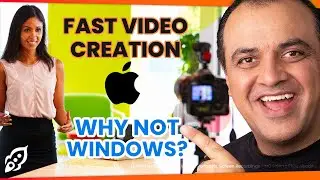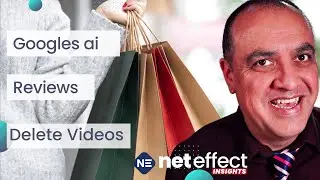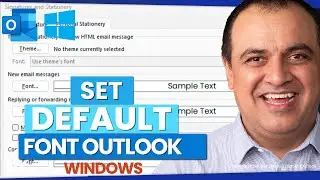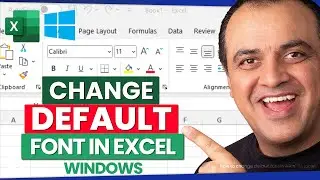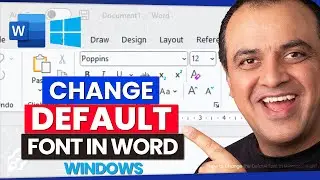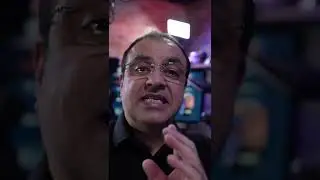How to Make Letterhead Design in Microsoft Word for Mac? Create a Letterhead Template
How to Make Letterhead Design in Microsoft Word for Mac?
Been asked: How do I create a letterhead on a Mac? this video will help you Create a Letterhead Template in Word for Mac.
Create your own personalized letterhead in word with this simple, easy to follow tutorial. I show you how to select a logo and insert graphics for edge-to-edge printing; customize fonts/texts as well as make it reusable by saving the template once created!
This video will show you how to create a letterhead in Word for Mac. Answering How to Insert Logo in Word Document: Inserting a Company logo in Microsoft Word document on MAC OS.
You can do it quickly and easily by following these simple steps: open up the program, click on 'File' then 'New', select Letter as your typeface and format it any way you want before printing!
0:00 How to Make Letterhead Design in Microsoft Word for Mac?
0:34 How to Create Business Letterhead With Logo and Address in MS Word on Apple Mac OS
03:54 How to Insert Letterhead in MS Word with Full Width and Height Apple Mac
🔔 Subscribe & Click The Bell: for more tips on boosting your business.
https://www.youtube.com/BusinessGrowt...
Business tools and services I recommend:
🔴 Ecamm Pro Live: https://findout.ws/ecamm
🎬 Wave Video Live Studio: https://findout.ws/wavevideo
🎥 Restream: https://findout.ws/restream
🎬 Melon Talkstudio: https://findout.ws/talkstudio
🔊 Castmagic content for socials: https://findout.ws/castmagic
🙉 Crystalsound Noise Cancelling: https://findout.ws/crystalsound
🚀 Keyword Research TubeBuddy: https://findout.ws/tubebuddy
🎵 Royalty Free Music Audiio: https://findout.ws/audiio
🎙️ Descript audio/video editing: https://findout.ws/descript
📹 Outsource Video Editing: https://findout.ws/vidchops
🎨 VistaCreate https://findout.ws/vistacreate
📩 Domains & Email Namecheap: https://findout.ws/namecheap
🌐 Business Hosting Krystal: https://findout.ws/krystal
🖥️ Web Hosting Kinsta: https://findout.ws/kinsta
🖊️ Grammarly: https://findout.ws/grammarly
☎️ Localphone: https://findout.ws/localphone
❤️Loving my content and wish to show your appreciation? 🙏It's very nice of you! Thank You.
Buy Me A Coffee ☕️: https://findout.ws/coffee
DISCLOSURE: We often demo, review or link to products & services we regularly use and feel you might find helpful.
Some of the links in this description are affiliate links. As an Amazon Associate and a partner of other affiliate programs, this means I will earn a small commission from qualifying purchases through these links. (without the service or product being more expensive for you).
News, Tips and Tools
https://www.businessgrowthready.com/
Connect with me on Social Media:
/ businessgrowthready
/ businessgrowthready
/ businessgrowthready
/ businessgrowthready
/ michaellhele
/ businessgrowthready