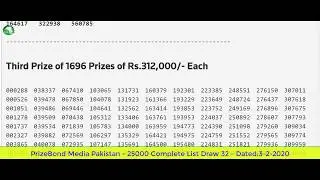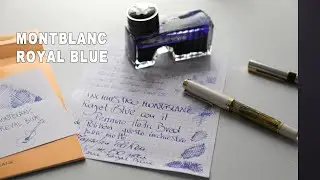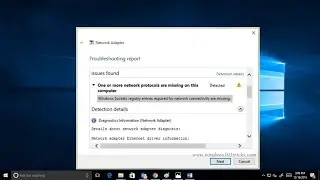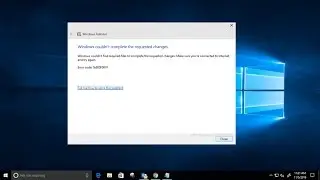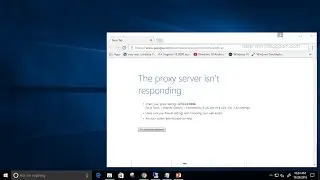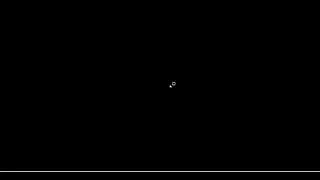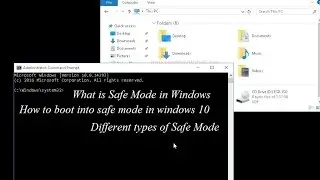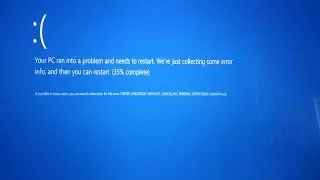How to fix Windows Update Error 0x80004005 in Windows 10
Windows 10 is the latest operating system and many users are installing the recently released Windows 10 Anniversary Updates, this is best as it brings many amazing features. But apart from its useful features user are facing problems while updating their Windows 10 OS. Users are getting the Windows Update error 0x80004005, this is really a very annoying error and occurs in many cases and brings difficulty and trouble.
There are various reasons found that are responsible for the Windows Update error 0x80004005 in Windows 10. Activation Issues (it might happen that the copy of Windows 10 is not legitimate or has not been activated correctly). Device Driver issues (it might happen that the device driver prevents Windows Update from moving forward). Windows Update issues (this can happen once).
Corrupted Windows files such as opencl.dll (it is frequent for the user that installed the Windows 10 Update 1511).
How to fix Windows Update Error 0x80004005 in Windows 10
1. Activation Problems
This is the first thing that you need to check whether windows have been activated properly or not.
2. Use the windows Update Troubleshooting Tool
If you are still not able to fix the error then the problem might be related to a problem with Windows Update, you can try the Windows update troubleshooter:
3. Repair Corrupted Windows Files
It might happen that you are getting the error due to corrupted Windows files. To fix the error run the SFC command, this will help you to fix the error.
4. Rename the SoftwareDistribution folder
![[FREE] Digga D x Hazey x M1llionz x Unknown T Type Beat -](https://images.videosashka.com/watch/qfnoLByhXRw)