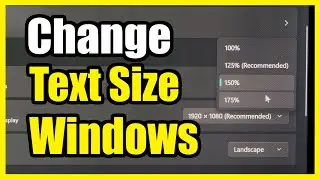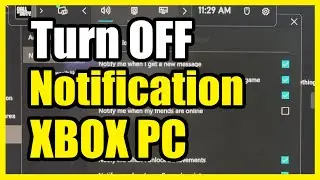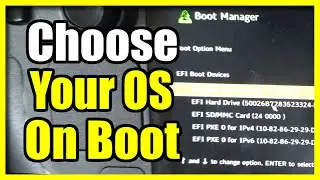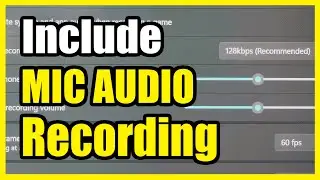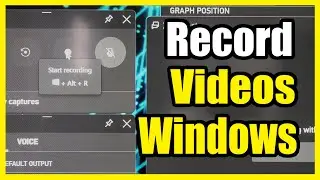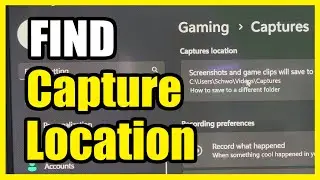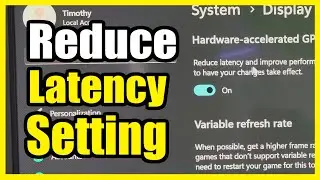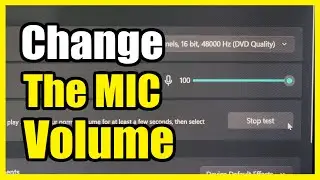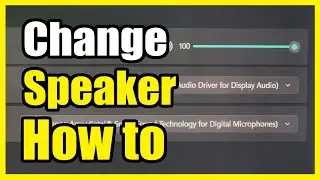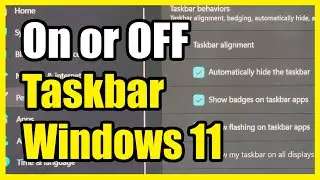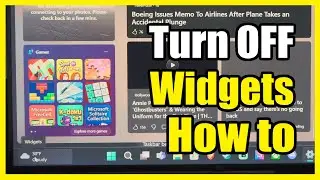How to USE a BLUE LIGHT FILTER on XBOX Series X (FIX EYE STRAIN)
To enable the Blue Light Filter on your Xbox Series X, follow these steps:
Navigate to the Settings menu.
Select Accessibility.
Choose Night Mode.
Then, select Display.
In the Night Mode Display settings, you’ll find options to dim the screen and apply the Blue Light Filter. Adjust the filter strength using the provided bar to suit your preference.
...
Twitter:
Twitch:
Discord:
Instagram: -
((( Subscribe to my LIVE STREAMING )))
((( Gaming Channel "YourSixGaming" )))
...
((( Subscribe to my ADVENTURE CHANNEL )))
((( Travel, Cameras & More "YourSixAdventures)))