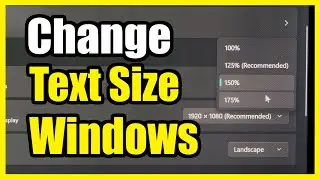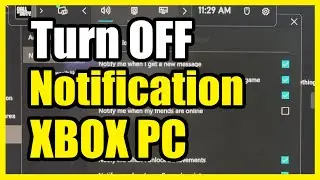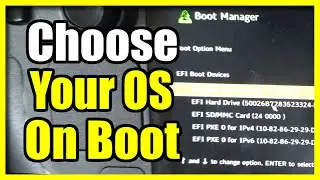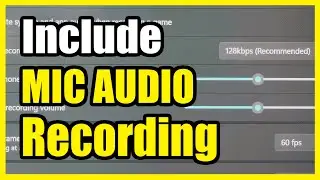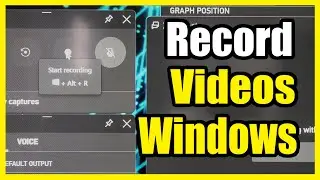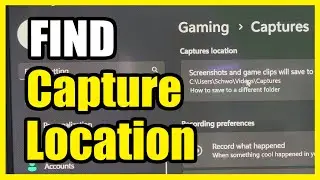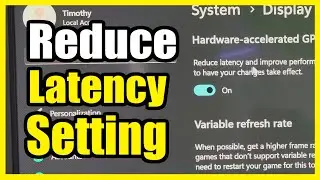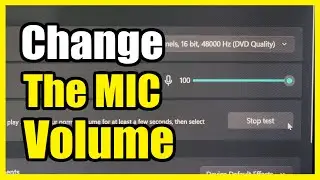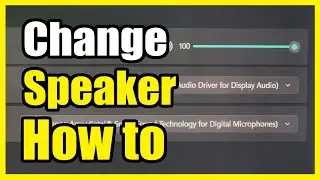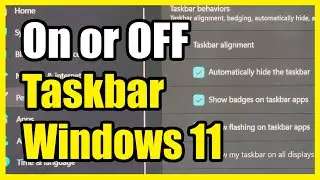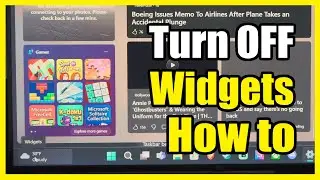How to Turn Off Widgets on Taskbar using Windows 11 PC (Settings Tutorial)
To disable widgets on your Windows 11 PC, follow these simple steps:
Right-click anywhere on the taskbar.
Select “Taskbar settings” from the context menu.
Scroll down and locate the “Widgets” option under “Taskbar items”.
Toggle the switch to “Off” to disable widgets.
By doing this, you’ll remove the widgets button from your Windows 11 taskbar. If you ever want to see the Widgets menu without placing the Widgets button back on your taskbar, just press Windows+w on your keyboard, and it will pop up instantly—no taskbar button required!
...
Twitter: https://twitter.com/YourSixStudios?la...
Twitch: / yoursixstudios
Discord: / discord
Instagram: / yoursixstudios -
((( Subscribe to my LIVE STREAMING )))
((( Gaming Channel "YourSixGaming" )))
/ @yoursixgaming ...
((( Subscribe to my ADVENTURE CHANNEL )))
((( Travel, Cameras & More "YourSixAdventures)))
/ @yoursixadventures