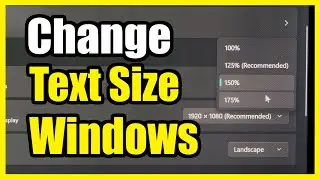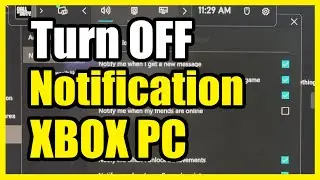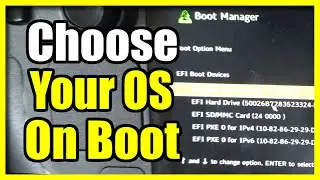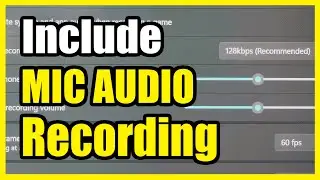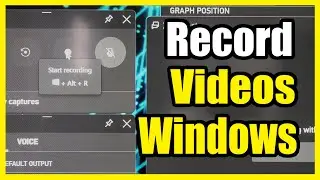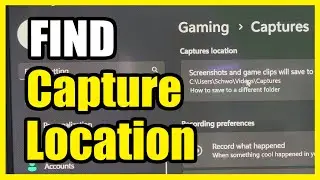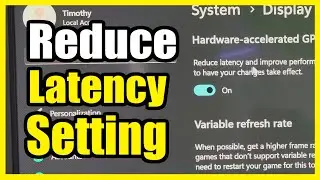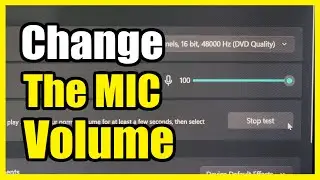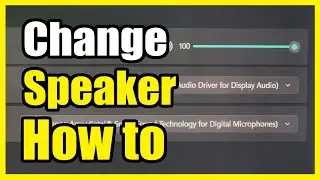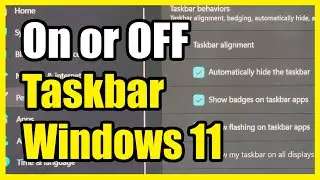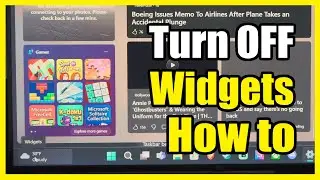How to Record the Last 30 Seconds of Gameplay on Windows 11 PC (Xbox Game Bar)
To record the last 30 seconds of gameplay on your Windows 11 PC, you have a few options. Let’s explore them:
Using Xbox Game Bar:
Open the Xbox Game Bar: Press Windows + G or search for it directly in the Start menu.
Click the Camera icon to open the screen capture window.
Choose whether you want to record your screen as a video or take a screenshot.
If you’re recording a video, consider disabling your microphone by clicking the Microphone icon (make sure it’s crossed out) before starting the recording.
Click the Record button (the one with the solid white circle) to begin capturing your gameplay1.
Snipping Tool:
The Snipping Tool is built into Windows 11 and allows you to capture images from your screen.
However, it now also lets you select a portion of your screen and start video recording:
Search for Snipping Tool in the Start menu.
In the top toolbar, click the Record button, then select New.
Drag and drop a rectangle to indicate the portion of the screen you want to record.
After a 3-second countdown, your recording will start.
Click Stop when you’re done.
You can copy the recording to memory, share it via the Share dialog, or save it (by default, it’s saved in the Videos folder).
Note that audio recording is not yet supported in Snipping Tool, and the only supported format is MP42.
Keyboard Shortcut:
To quickly record the last 30 seconds of gameplay, press Windows logo key + Alt + G34.
This shortcut captures the previous 30 seconds of your screen activity, making it convenient for saving those epic gaming moments.
...
Twitter: https://twitter.com/YourSixStudios?la...
Twitch: / yoursixstudios
Discord: / discord
Instagram: / yoursixstudios -
((( Subscribe to my LIVE STREAMING )))
((( Gaming Channel "YourSixGaming" )))
/ @yoursixgaming ...
((( Subscribe to my ADVENTURE CHANNEL )))
((( Travel, Cameras & More "YourSixAdventures)))
/ @yoursixadventures