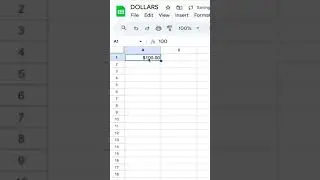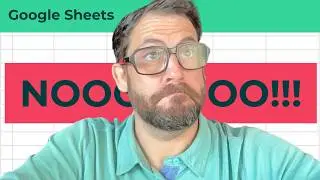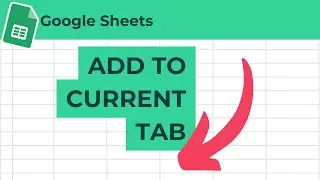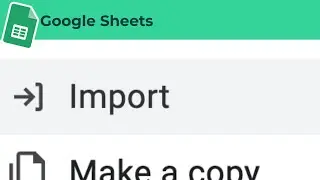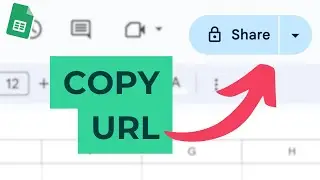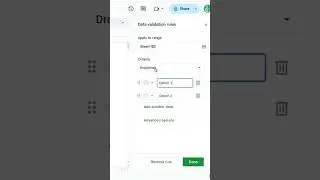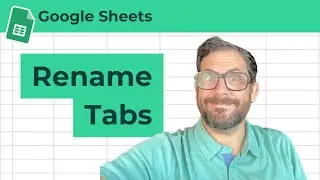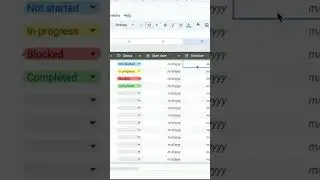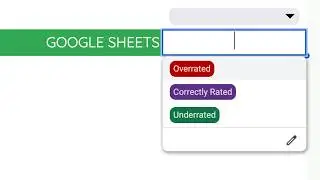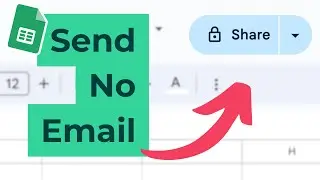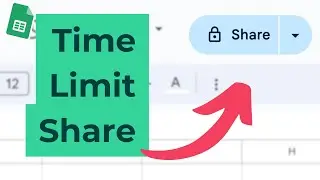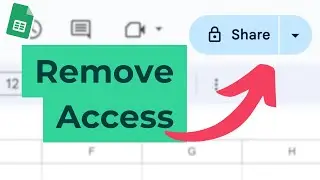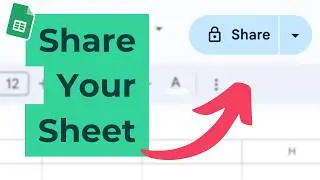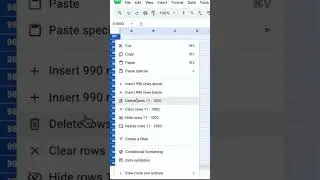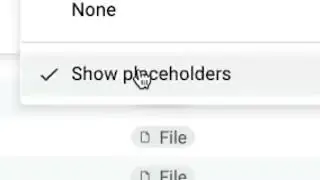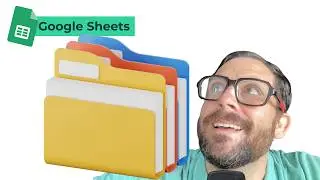How to Share a Google Sheet
How to Share Google Sheets with Your Organization or Externally
In this tutorial, learn how to share your Google Sheets with others both within and outside your organization. We cover the steps to share, add email addresses, define access levels (viewer, commenter, or editor), and adjust settings for permissions and sharing. Also, learn how to manage notification settings, add expiration dates, and ensure restricted access for sensitive information.
00:00 Introduction to Sharing a Spreadsheet
00:06 Accessing the Share Options
00:25 Setting Permissions and Access Levels
00:33 Advanced Sharing Settings
01:20 Sharing with Specific People
01:27 Sending the Share Notification

![[AMV] верно, я Кира..](https://images.videosashka.com/watch/8-3v0E_Axvw)