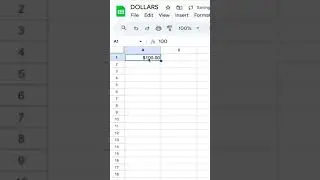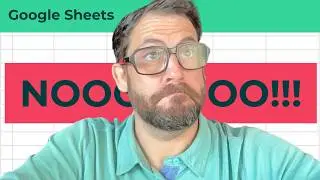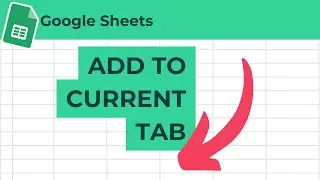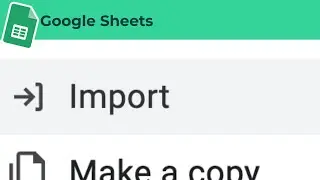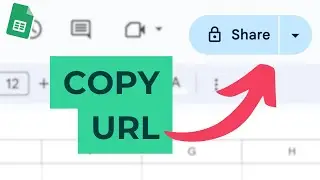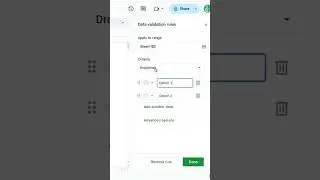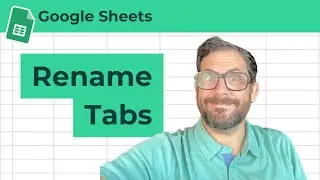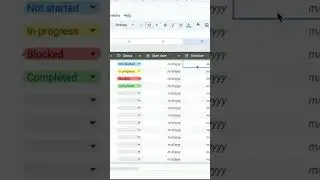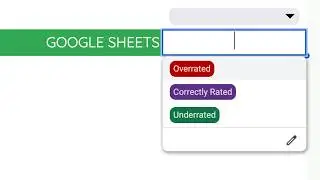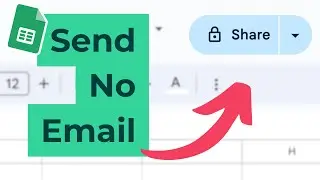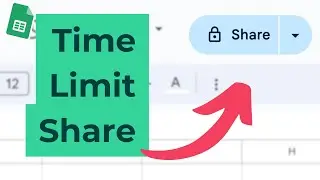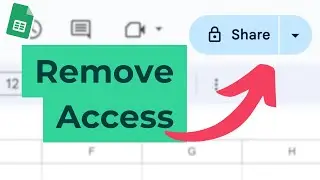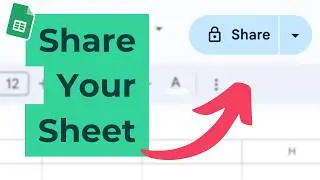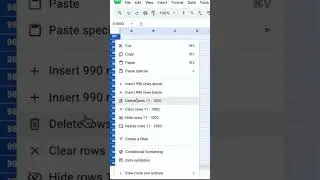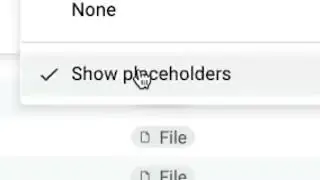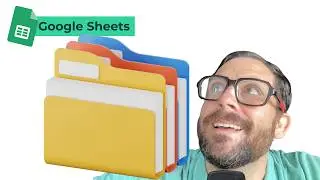How to Edit Spreadsheet Name in Google Sheets Android
How to Rename a Google Sheet on Android
Learn how to easily rename a Google Sheet from your Android phone. Follow these simple steps: tap the three dots in the top right, select the pencil icon, and edit the name of your spreadsheet. Once updated, the new name will be reflected in your Google Drive.
00:00 How to Rename a Google Sheet on Android
00:09 Editing the Spreadsheet Name
00:15 Confirming the Name Change
00:16 Verifying the Update in Google Drive

![[FREE] SLIMESITO x BEEZYB TYPE BEAT 2022 -](https://images.videosashka.com/watch/1EoTITwenvE)