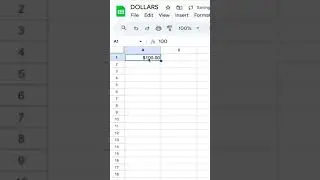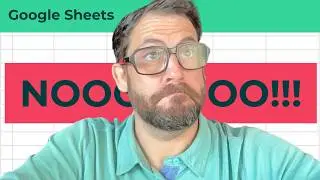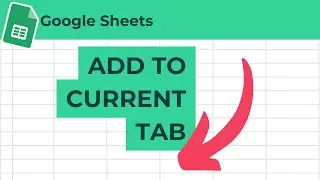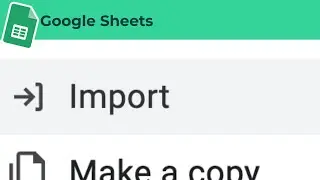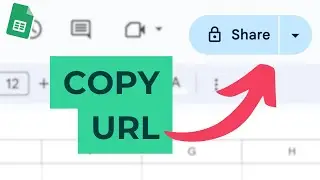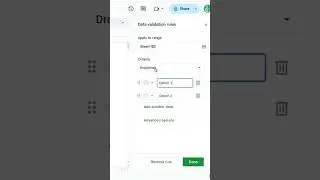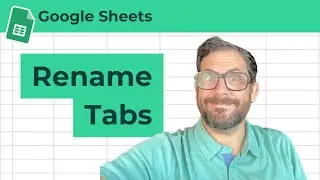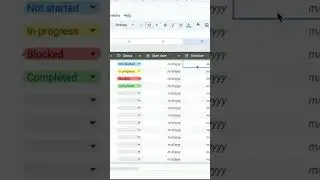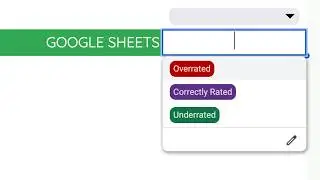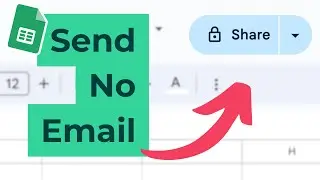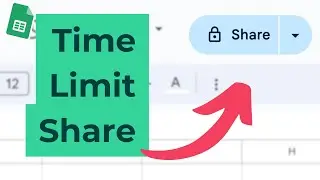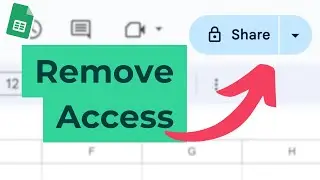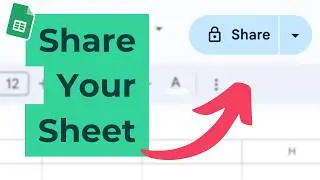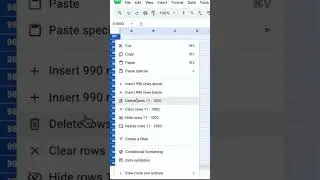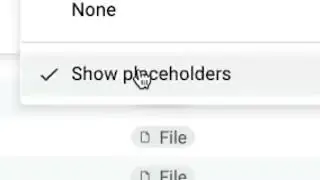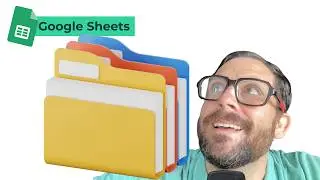How to Append a CSV in Google Sheets
How to Append a CSV File in Google Sheets
In this video tutorial, you'll learn how to append a CSV file to the bottom of an existing sheet in Google Sheets. The process involves using the 'import' function, selecting 'upload', and choosing your CSV file. You'll then go through different options, making sure to select 'append to current sheet', and adjust settings like separators and data conversion. Finally, the tutorial shows how to import the data and ensure it's properly formatted.
00:00 Introduction to Appending CSV in Google Sheets
00:08 Uploading the CSV File
00:29 Import Options Explained
01:00 Appending Data to Current Sheet
01:26 Finalizing and Formatting Data

![[FREE] SLIMESITO x BEEZYB TYPE BEAT 2022 -](https://images.videosashka.com/watch/1EoTITwenvE)