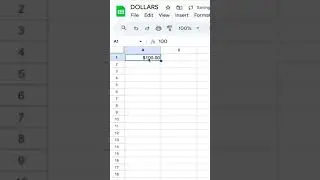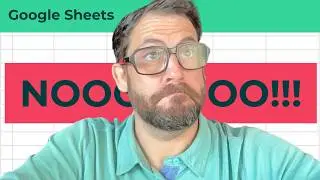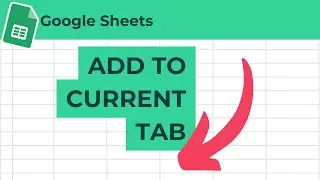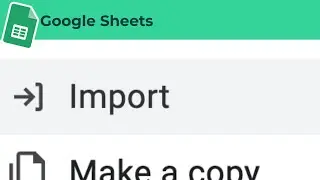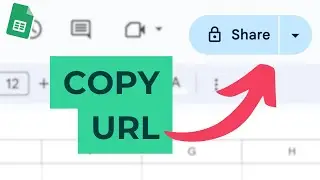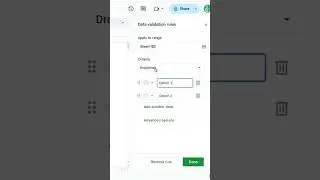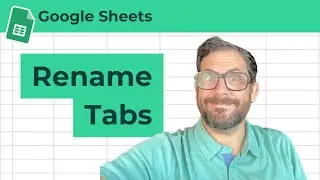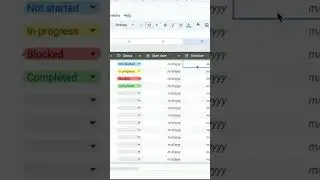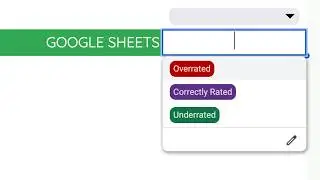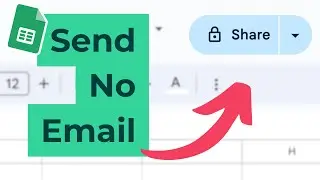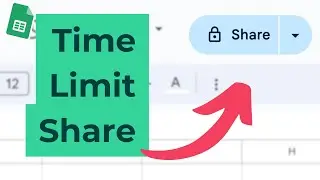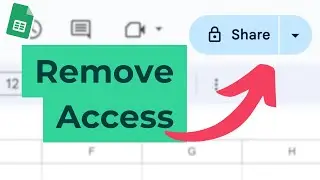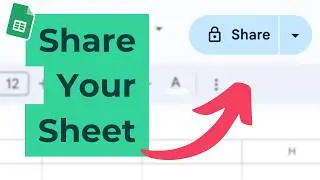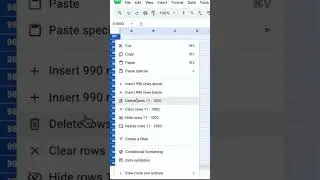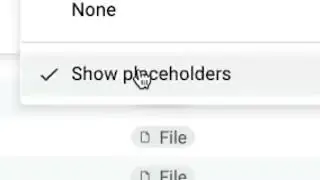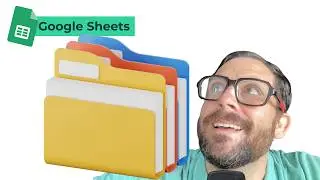How to Add a CSV as a New Tab in Google Sheets
How to Import a CSV as a New Tab in Google Sheets
Learn how to easily import a CSV file into your Google Sheets as a new tab. This tutorial walks you through the steps of uploading a CSV file, selecting the appropriate import options, and creating a new sheet within your existing spreadsheet. Follow along to efficiently organize and manage your monthly sales or any other data by adding it as a separate tab.
00:00 Introduction to Importing CSV Files in Google Sheets
00:10 Navigating the Import Options
00:22 Choosing the Right Import Settings
00:52 Finalizing the Import Process
01:05 Renaming the New Tab

![[FREE] SLIMESITO x BEEZYB TYPE BEAT 2022 -](https://images.videosashka.com/watch/1EoTITwenvE)