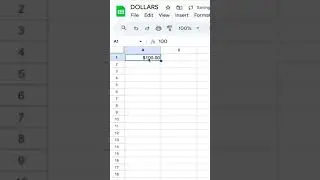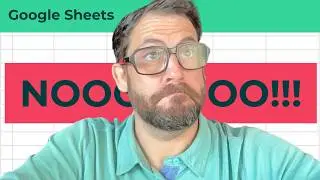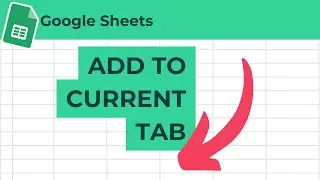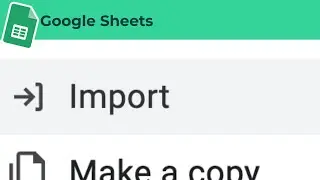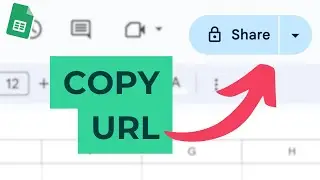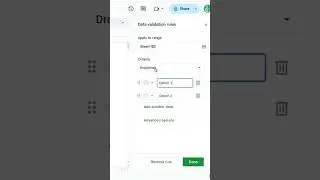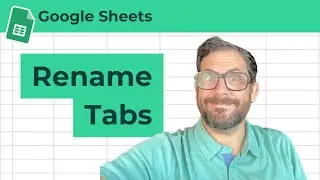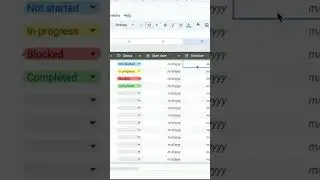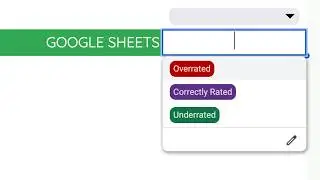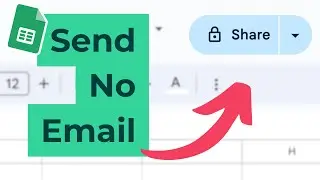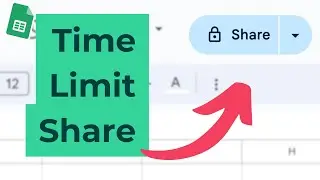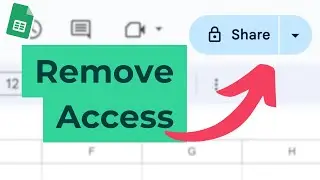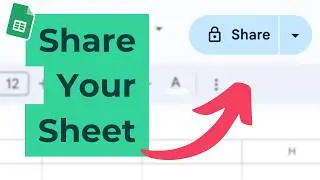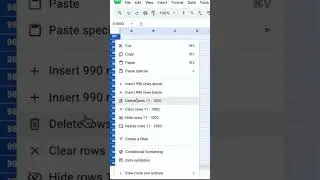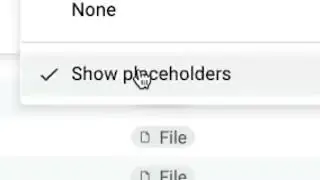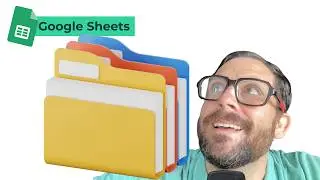How to Copy a URL to Share a Google Sheet
How to Share Google Sheets: Copying URL and Share Options
Learn how to easily copy a URL to share a Google Sheet. The video covers several methods: copying the URL from the Chrome URL bar, using the share button in Google Sheets, accessing sharing options through Google Drive, and adjusting sharing permissions. Whether you have already shared the sheet or are sharing it for the first time, this guide will help you efficiently manage and distribute your Google Sheets.
00:00 Introduction to Sharing Google Sheets
00:02 Copying the URL from Chrome
00:07 Using the Share Button for Quick Actions
00:17 Sharing a Sheet for the First Time
00:23 Accessing the Share Modal
00:28 Copying the Link from the Modal
00:32 Alternative Methods to Share
00:38 Sharing from Google Drive