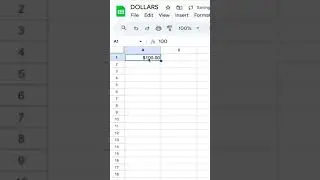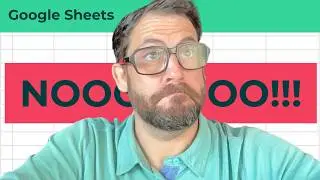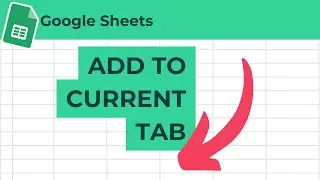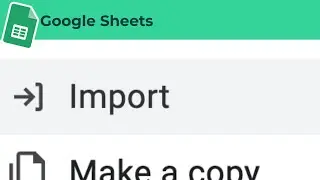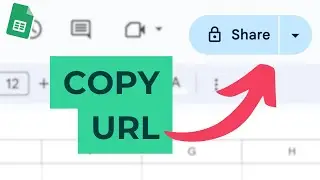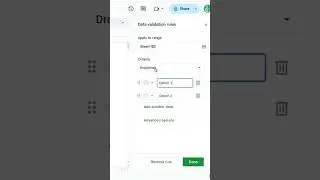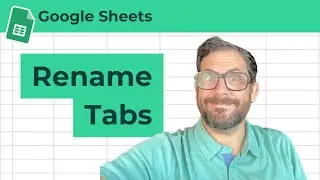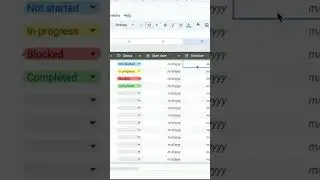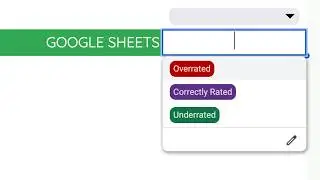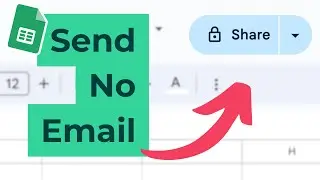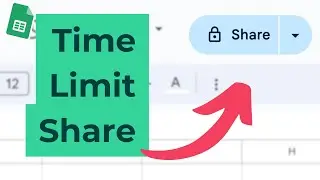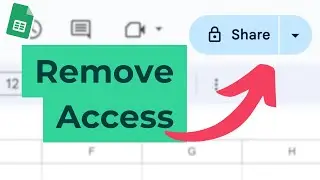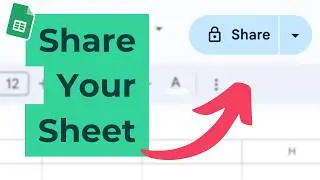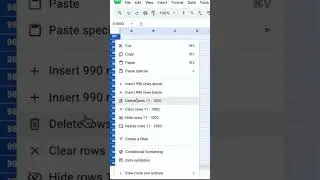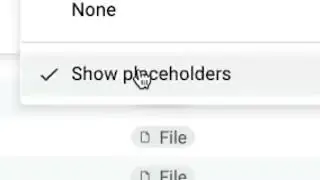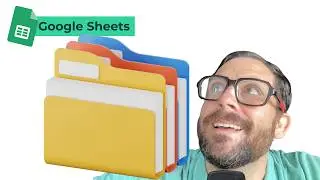How to Add Access with Expiration to a Google Sheet
How to Temporarily Share Google Sheets with Expiration Dates
Learn how to give someone temporary access to your Google Sheets by setting an expiration date. This tutorial walks you through using the share button, adding an email address, setting a custom expiration date and time, and notifying the recipient. Perfect for securely sharing data for limited periods.
00:00 Introduction to Temporary Access
00:04 Setting Up Access Permissions
00:11 Adding Expiration Date
00:27 Notification Options
00:42 Email Confirmation