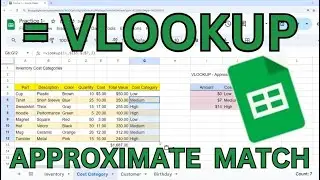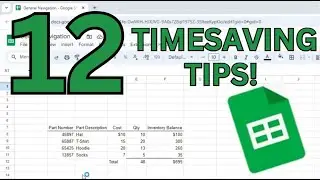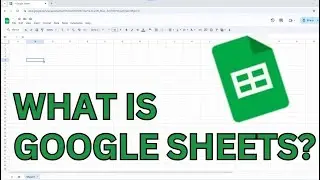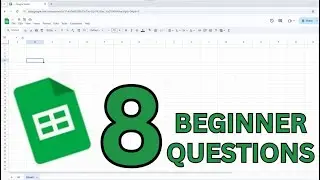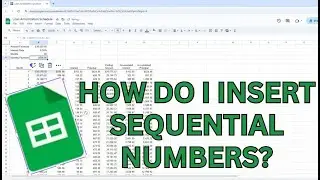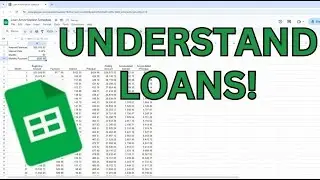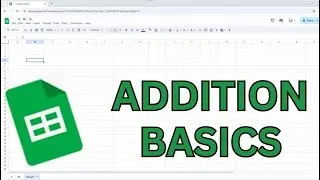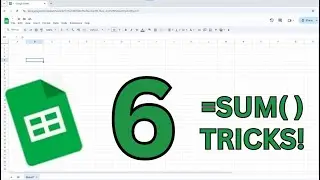8 Questions Every BEGINNER Should Ask Before Using Google Sheets
For the first timer Google Sheets can be Scary. Or maybe you just don’t know where to begin. For you, here are 8 questions every Beginner should ask before using Google Sheets. Let’s Get Started!
What is a Google Sheets Spreadsheet?
A spreadsheet is a digital tool used for organizing, analyzing, and storing data in a tabular format. It is composed of rows and columns that intersect to form cells, which can hold various types of information such as numbers, text, or formulas.
How Many Rows and Columns are in Google Sheets?
Rows run horizontally and are numbered, while columns run vertically and are labeled with letters. When you first open a Google Sheet you are offered 1,000 rows. But, there are only 26 columns lettered A-Z. But you can add rows and columns to your Google Sheets. Currently you can have 18,278 columns. The last column would be titled ZZZ. But, you can have many more rows.
What is a cell in Google Sheets?
The intersection of a row and a column forms a cell, which is the basic unit of a spreadsheet. Each cell has a unique address, like A1 or B2.
Can you have multiple worksheets in Google Sheets?
Google Sheets has the ability to include multiple worksheets, with each worksheet being a single tab or page within the larger file, known as a workbook. The Google Sheets workbook can contain up to 200 worksheets.
What can I use Google Sheets for?
The primary purpose of a spreadsheet is to organize and analyze data efficiently. For example, a user can list categories of data in rows and columns and then use spreadsheet tools to sort, filter, or apply formulas to perform calculations. Spreadsheets are particularly useful for automating repetitive tasks, such as adding a column of numbers, which can be done using a simple formula like SUM. Additionally, Google Sheets enable collaboration, allowing multiple users to work on the same file in real-time, making spreadsheets a great choice for shared projects.
How Do I Open Google Sheets and what will I first see?
On a computer open a worksheet by accessing the Google Sheets application. There are two primary ways to do this but they both need an active google account. If you need a Google Account start by reading this: https://support.google.com/accounts/a.... But after you get your Google Account and are logged in go to sheets.google.com. You’ll be directed to the Google Sheets homepage. From here, you can create a new spreadsheet by clicking on the “Blank” template or select from any of the pre-made templates that Google provides. Another way to access Google Sheets is through Google Drive. Visit drive.google.com, click the "New" button on the left side, and then select "Google Sheets" from the dropdown menu. But,
Is Google Sheets available on Mobile devices?
Google Sheets is available on mobile devices through the Google Sheets app, which is available for both iOS and Android.
What are the different parts of Google Sheets?
Once you have opened Google Sheets, you'll see a blank grid with various elements to help you create and manage your spreadsheet. Here’s a breakdown of the key parts of Google Sheets:
Title Bar, Menu Bar, Toolbar, Formula Bar, Next is the grid with columns, rows, and cells but below the grid are, Sheet Tabs, in the upper right hand corner is the Share Button
music by creatormix.com