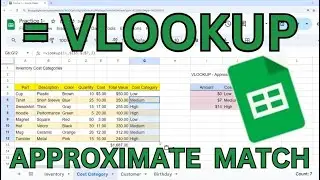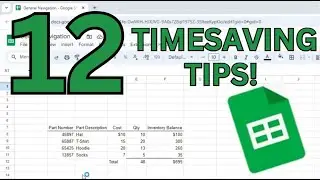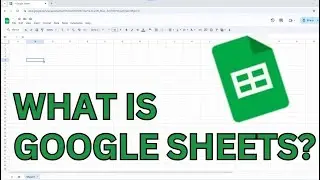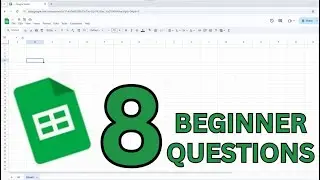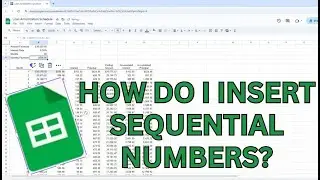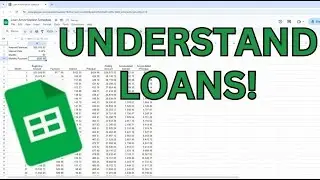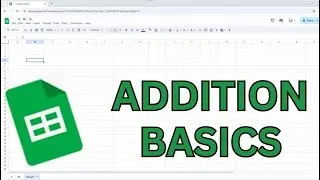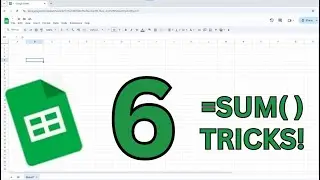How VLOOKUP Can Help Find Data Fast in Google Sheets!
Do you have a need to find matches in Google Sheets? Come on a journey with us through 7 questions to help you understand the VLOOKUP function in Google sheets and apply it for your use. But, we also like to hike, So, while we work through VLOOKUP and help you discover practical application, we’ll break things up with hikes through New River Gorge National Park. Stay until the end where we’ll share with you the most underrated use of VLOOKUP. Let’s get started.
Go here to get your copy of the Google Sheets: https://www.smallbusinesscoo.com/cont...
What is a VLOOKUP?
In Google Sheets, VLOOKUP (also known as Vertical Lookup) is a function used to search for a value in the first column of a range or table and return a corresponding value from another column in the same row.
music by creatormix.com
Timecodes
0:00 How Do I Use VLOOKUP Step by Step?
0:24 What is a VLOOKUP?
1:16 How do I use VLOOKUP in Google Sheets?
3:25 What are the 3 rules for VLOOKUP?
4:25 How do you use VLOOKUP between two sheets?
6:08 Why do you get an #n/a on a vlookup formula?
7:44 How do you find Approximate Matches in Google Sheets?
9:05 How do you find an exact match in Google Sheets?