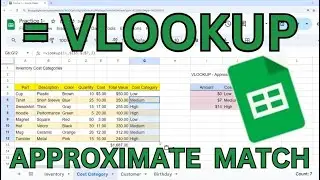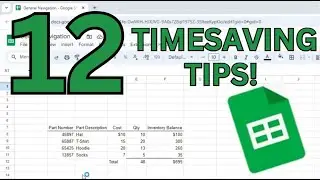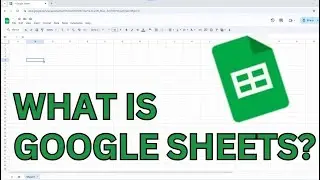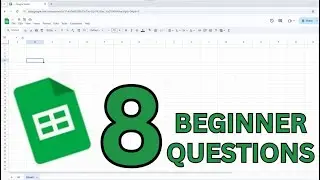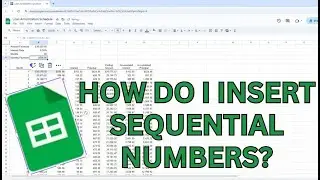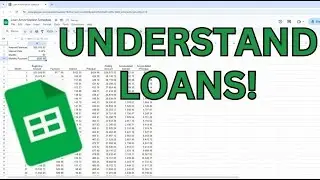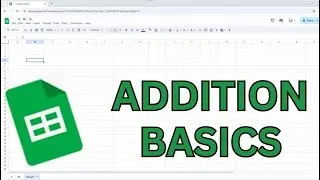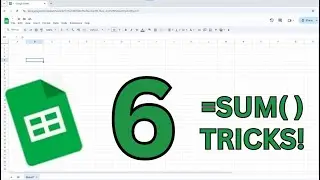12 SIMPLE, but SUPER HANDY Google Sheets Navigation Tips for Beginners
Come on a journey with us to discuss 11 more time-saving tips to navigate through Google Sheets like a pro. This video will include general navigation, including selecting cells, selecting columns, named ranges, and more through a series of common questions users ask when learning Google Sheets while sharing with you some of our favorite hikes.
We’ve built this practice sheet for you to work along with us. Get it here:
https://www.smallbusinesscoo.com/cont...
How Do I Navigate in a Google Sheets Workbook?
Navigating in Google Sheets is similar to Excel and other general software but with some distinct features tailored to its online and collaborative nature.
A Google Sheets file is a workbook that contains one or more worksheets (or sheets). Each worksheet consists of a grid of cells organized into rows and columns, where you enter data, formulas, and perform calculations.
Rows are labeled with numbers (1, 2, 3, …). As you see on the left
Columns are labeled with letters (A, B, C, …). As you see along the top
The intersection of a row and a column forms a cell, and each cell has an address, like A1 (column A, row 1), which you use for data entry and formulas. So, lets practice a little bit.
music by creatormix.com
Timecodes
0:00 How Do I Navigate Google Sheets?
0:25 How Do I Navigate in a Google Sheets Workbook?
1:21 How Do I navigate without the mouse in Google Sheets?
2:22 How can I navigate quickly in a table of data?
3:05 How can I navigate quickly around the worksheet?
4:25 How do I select Cells and Ranges in Google Sheets?
5:33 How do I select every cell in the Google Sheet?
5:53 How Do I select a Column in Google Sheets?
6:28 How do I select multiple columns in Google Sheets?
7:03 How Do I select a Row in Google Sheets?.
7:49 How do I switch between worksheets in Google Sheets?
8:21 How do I use the name box to move around Google Sheets?