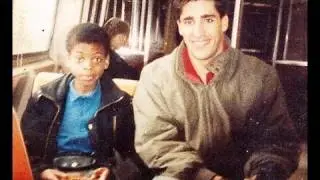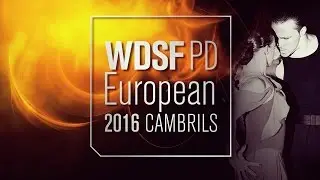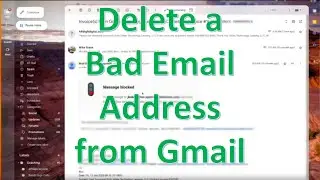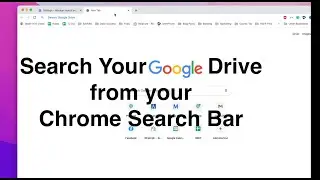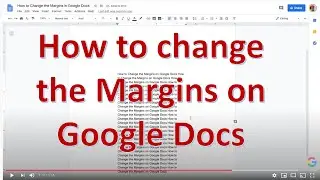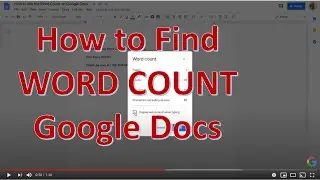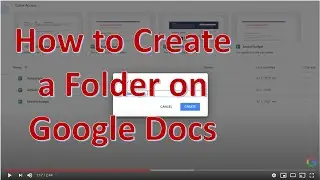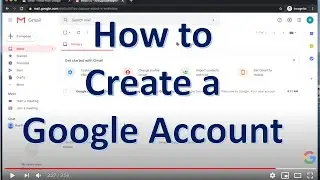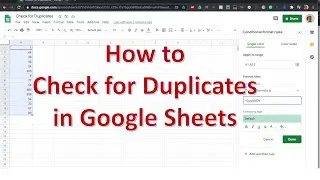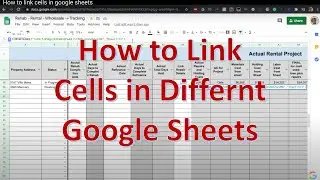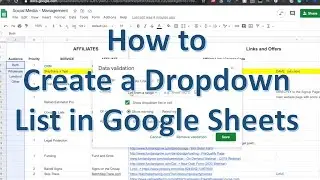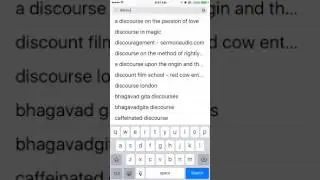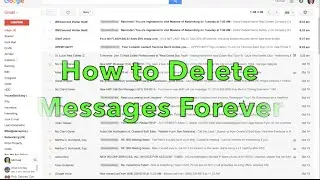How to Search Google Drive Drive from Chrome Search Bar
How to Google presents How to Search Drive from Search Bar of Google Chrome
Steps to use Google Chrome Search Bar to Search in Google Drive
1. Open up Chrome settings
2. Go to Search Engines
3. Add a Search
4. Name your Search
5. Name your shortcut – THIS IS IMPORTATNT as this is what you type in front to search Drive. I use DRIVE
6. For the URL enter this: https://drive.google.com/drive/u/0/se...%s
"https://drive.google.com/drive/u/0/se...%s"
7. Click the Add button
If you liked this quick How to Google video, please Like and Subscribe for more videos.
As always please if you have questions, comments, suggestions, or an idea you would like to see please comment below or contact us
Intro Video Credit to Google.com - Doodle published 09/01/15
Keywords How to Search Google Drive Drive from Chrome Search Bar