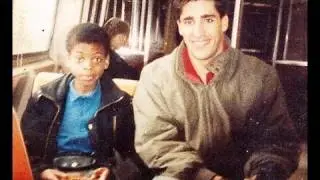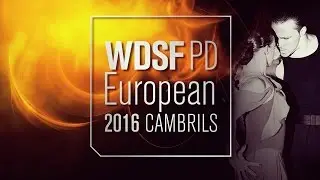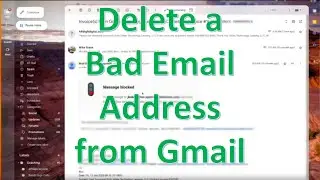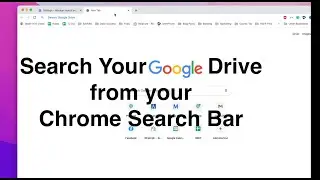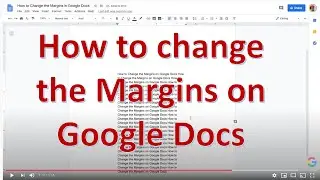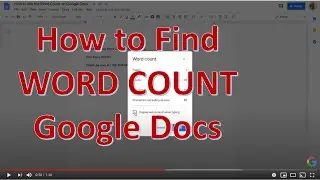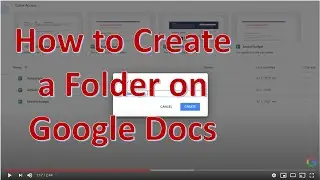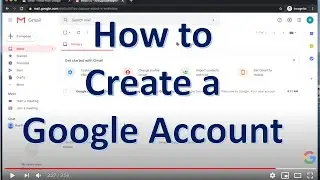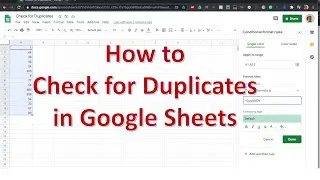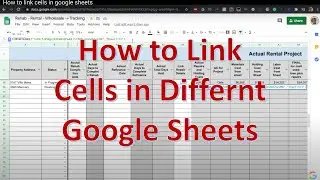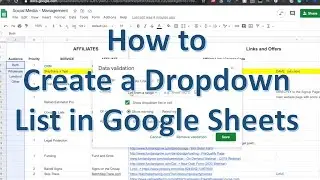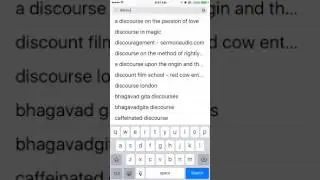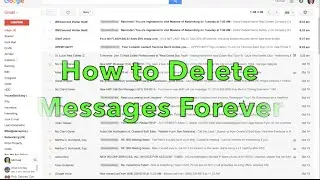HOW TO DELETE AN OUTDATED EMAIL ADDRESS FROM CONTACTS IN GMAIL
How to Google presents How to Delete and outdated email address from contacts in Gmail.
In this video we show you step by step how to remove those emails that auto populate in your gmail that may not be good anymore. Its not hard remeber here are the steps to Deleting an Outdated Email Address:
Find the address
Copy it
Go to the Top Right Three Dots and Click Contacts
Search for it in Contacts - Paste it
Then Delete it and confirm Delete Permanently.
Simple as that to Remove old email addresses from contact list
If you liked this quick How to Google video, please Like and Subscribe for more videos.
As always please if you have questions, comments, suggestions, or an idea you would like to see please comment below or contact us
Intro Video Credit to Google.com - Doodle published 09/01/15