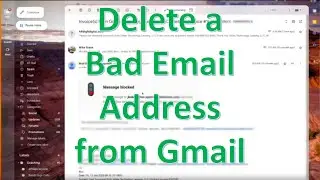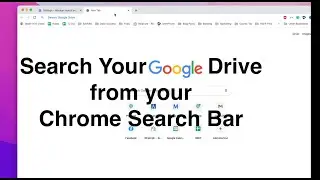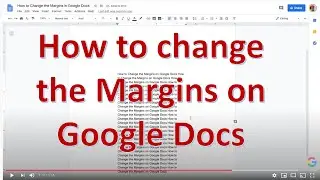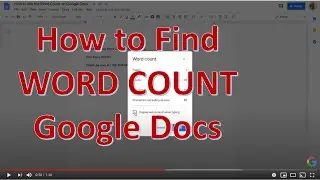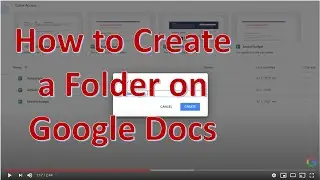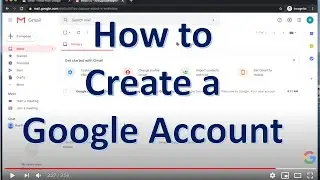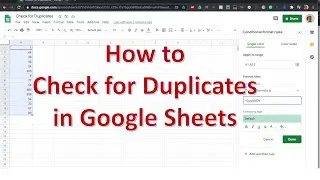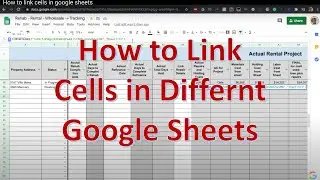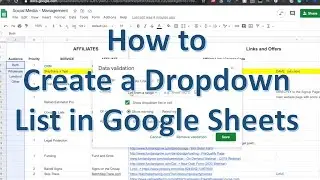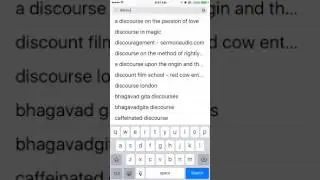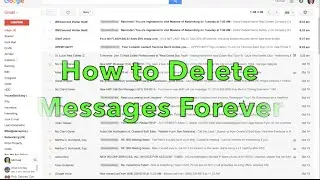How to Combine Gmail and Godaddy Email
How to Send and recieve email with gmail and godaddy.
How to Google shows how to use gmail as your primary email account instead of working with the GoDaddy email system.
This is a bit more complicated process to get Godaddy and Gmail email talking to each other but when you are finished it will make your life way easier. Use Gmail to send and receive all of your email from multiple GoDaddy accounts. Don't log into multiple Godaddy Emails use one central email account at Gmail and save time. You can send and recieve from any of your Godaddy Email accounts through one Gmail Email account. Setup is quick and relatively painless if you know what to do.
Double Check the Ports on Godaddy and Go to Settings in Gmail - watch the Video for full instructions and feel free to comment with questions.
If you liked this quick How to Google video, please Like and Subscribe for more videos.
As always please if you have questions, comments, suggestions, or an idea you would like to see please comment below or contact us
Intro Video Credit to Google.com - Doodle published 09/01/15







![Nioh 2 Build Showcase: The Wandering Exorcist - Purity Build [Detail's in the Description Below]](https://images.videosashka.com/watch/vKFoDaJpzvg)