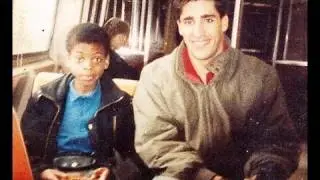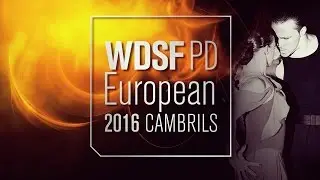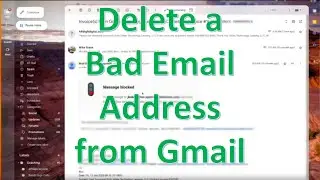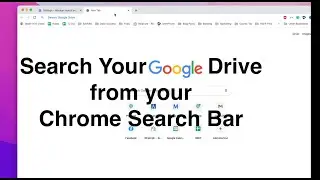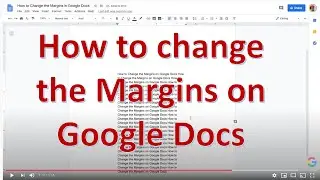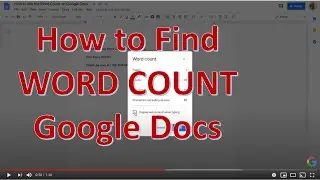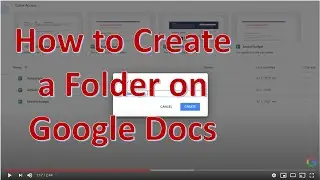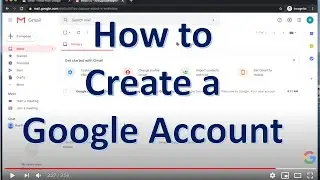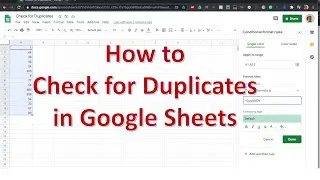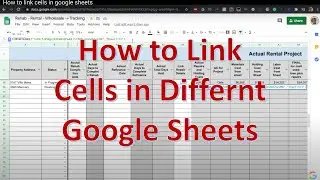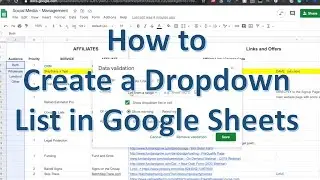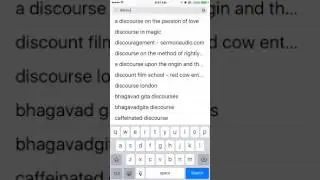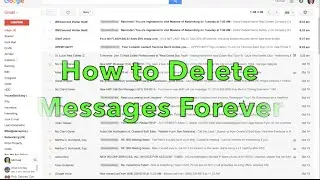How to Create a Folder on Google Docs
How to Create a Folder on Google Docs by How to Google
Quick Instructional Video showing you How to Create a Folder on Google Docs.
It is not difficult How to Create a Folder on Google Docs
First go to google drive. Then in the Top Left Click New. Then Choose Folder. Then Name the Folder what you would like. Drag and Drop to reorganize items in the folder.
That is it for How to Create a Folder on Google Docs and how to use it.
If you liked this quick How to Google video, please Like and Subscribe for more videos.
As always please if you have questions about How to Create a Folder on Google Docs, comments, suggestions, or an idea you would like to see please comment below or contact us
Intro Video Credit to Google.com - Doodle published 09/01/15