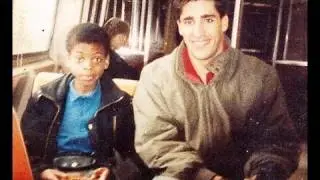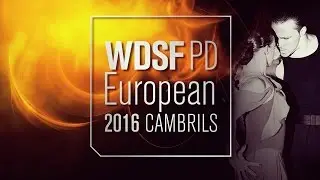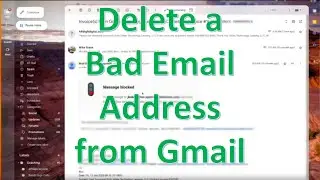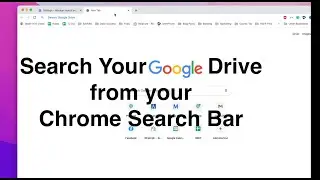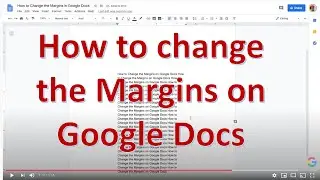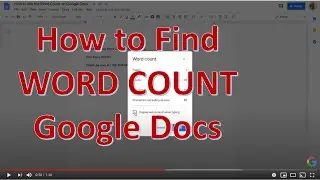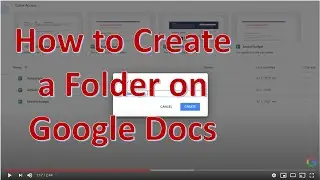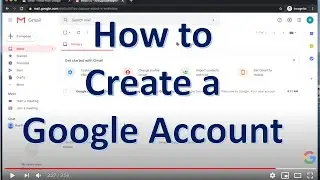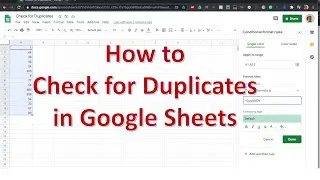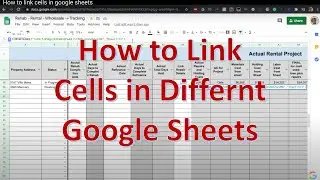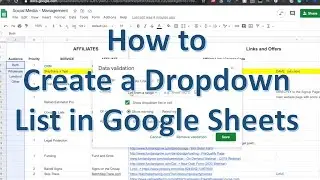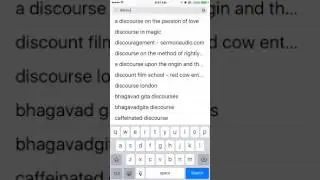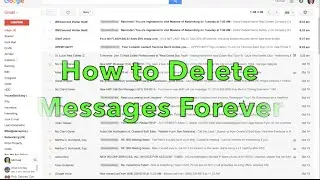How to Link Cells in Different Google Sheets
Here is the Formulat you need for How to Link Cells in Different Google Sheets:
=IMPORTRANGE("WORKSHEET ID","Sheet Name and Cell")
How to Google shows you how to link cells in different google sheets. This is how to link a cell to another cell in a different google sheet. You can link multiple workbooks with this. When you need to link 2 google sheets this is what you need to do.
If you liked this quick How to Google video, please Like and Subscribe for more videos.
As always please if you have questions, comments, suggestions, or an idea you would like to see please comment below or contact us
Intro Video Credit to Google.com - Doodle published 09/01/15