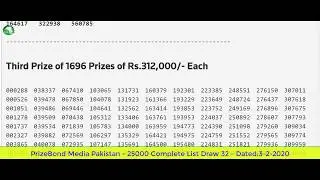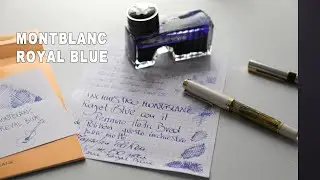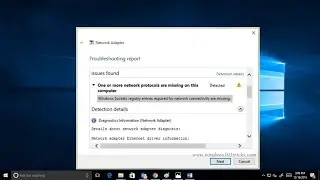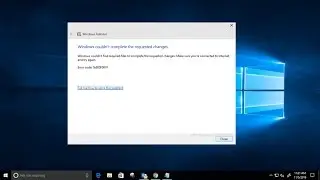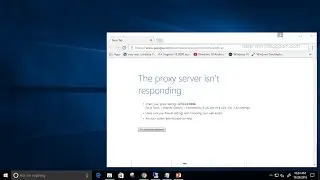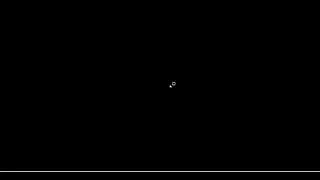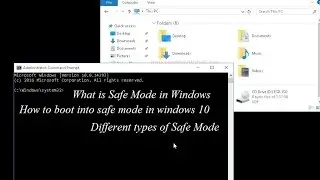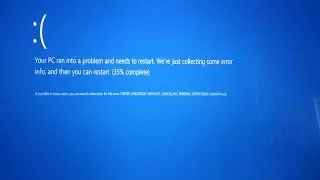Enable Hyper-V Feature in Windows 10
How to turn on or enable Hyper-V in Windows 10
First of all, find Programs and Features using the search bar
Next, click on Turn Windows features on or off.
Then click on Hyper-V and make sure the check box is turned on. Note – It doesn’t seem to work when you’re already using Windows 10 as a VM (in VMware)
Make sure to activate Hyper-V Management Tools and Hyper-V Platform.
Click OK and then it should install. Now restart The Sytem.
When you reboot, look for Hyper-V and you should see Hyper-V Manager.
Hyper-V manager should be available to you now.
Hope you Enjoy This Video,
Click like and subscribe For More Interesting Videos
![[FREE] Digga D x Hazey x M1llionz x Unknown T Type Beat -](https://images.videosashka.com/watch/qfnoLByhXRw)