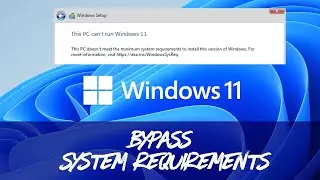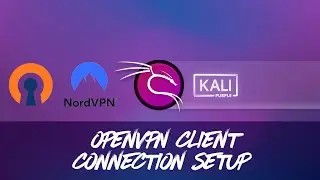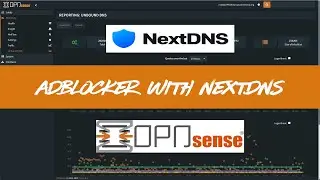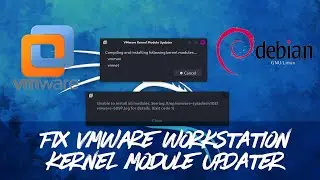How to install
This tutorial demonstrates how to install DNS Server on Windows Server 2019 utilize the Add Roles and Features Wizard and PowerShell Command
PowerShell Command:
-Install DNS Server without Management Tools:
Enable-WindowsOptionalFeature -Online -FeatureName DNS-Server-Full-Role
-InstallDNS Server with Management Tools:
Install-WindowsFeature -Name DNS -IncludeAllSubFeature -IncludeManagementTools
➡️ If you think this tutorial is helpful, please support my channel by subscribing to my YouTube channel or by using the Amazon/eBay/ClouDNS Affiliated links below. I will get a small commission from your purchase to grow my channel:
⚠️ FTC Disclaimer: https://sysadmin102.com/disclaimer-ft...
🚀 ClouDNS Affiliated: https://www.cloudns.net/aff/id/255803/
🚀 Things I used for my server: https://amzn.to/3hudohP
🚀 Tools I used: https://amzn.to/3uXaSUr
🚀 Devices I used: https://amzn.to/3FYlfxk
🚀 Networking/Cybersecurity/Programming Books: https://amzn.to/3HEYwb0
🚀 TrueNAS HBA SAS controller IT Mode from the Art of Server: https://ebay.us/cBWEvJ
🧧 PayPal Donation: https://www.paypal.com/paypalme/sysad...
🌐 Website: https://sysadmin102.com/
✉️ Business Inquiry: [email protected]
© SYSADMIN102™ LLC




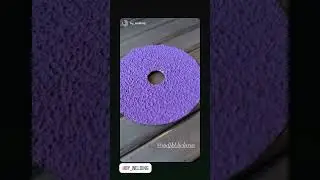
![[FREE] Simba x BM Type Beat -](https://images.videosashka.com/watch/pbjPBwGuI6k)