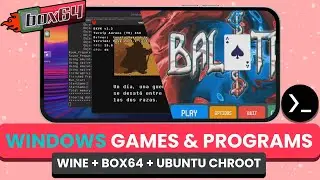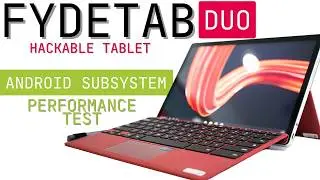Lenovo Legion Y700 (2022 model) review after 6 MONTHS - The best small Android TABLET
In this video I want to show you what the Lenovo Legion Y700 (model 2022) is like after my first 6 months with it. It is one of the few really powerful small tablets with video output via the USB Type-C port. I hope you like it and if you have any questions please leave them in the comments.
[Links]
Affiliate link to buy the tablet in Aliexpress: https://s.click.aliexpress.com/e/_DEw...
My repo with info about the tablet (Root, Install ZUI 15, ZUI 14, flash CN stock ROM to recover a brick, etc): https://github.com/LinuxDroidMaster/L...
[Videos]
How to install GSI ROMs (CRDROID) - Lenovo LEGION Y700 2022 (TB9707F) - Android 14 [Custom ROM]: • How to install GSI ROMs (CRDROID) - L...
How to root Lenovo Legion Y700 2022 model: • How to root Lenovo Legion Y700 2022 m...
How to flash CN STOCK ROM to Lenovo LEGION Y700 2022 with ZUI14: • How to flash CN STOCK ROM to Lenovo L...
--------
How to install Termux X11 (LINUX ON ANDROID): • How to install Termux X11 and set up ...
How to customize your Termux environment (Debian proot): • How to install LINUX on ANDROID with ...
Ubuntu proot with GNOME desktop: • How to install UBUNTU on ANDROID with...
How to customize Termux shell: • How to install in Termux ZSH + oh-my-...
[Community]
Telegram: https://t.me/+yE-asc3LzXY0ZGY0
Discord: / discord
[Music]
🔻
"Artificial.Music - And So It Begins [Lo-fi]" is under a Creative Commons license (CC-BY) 3.0
Music provided by BreakingCopyright: • [No Copyright Music] Artificial.Music...
🔺
[Timeline]
00:00 Intro
00:15 Technical Specs
00:15 Physical review
00:50 Use cases - modes: Tablet, Docked, TV, Companion
00:50 Tablet mode with keyboard and mouse
02:00 Android an ZUI versions - Why I use ZUI 14 instead of ZUI 15
02:20 Special settings that this tablet has (PC Mode, Gaming mode, Smart Split)
02:35 Legion Assistant (Gaming mode) configuration
03:24 Custom switch configuration
03:52 Smart Split functionality (force applications to be in landscape)
04:34 PC mode without external monitor
04:55 Bluetooth Gamepad and gaming preview (Android native and emulation)
05:43 Free window and split screen functionalities
06:10 Reading on the Lenovo Legion Y700
06:20 Best case for the Lenovo Legion Y700
06:49 TV mode (external display)
07:13 Gaming on a TV
07:38 Mirror mode on an external display
07:55 Emulating PS2 games on an external display
08:14 Docked mode (connected to an external monitor) - Productivity
09:09 Gaming on an external monitor
09:20 Can it replace a laptop/PC?
10:40 How I use the tablet to replace my computer
11:14 Companion mode: Android tablet + Windows PC
#android #tablet #smalltablet #lenovo #legion #y700
#linuxonandroid
#termux







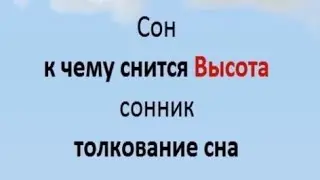
![How to install 🔥i3 WM🔥on Termux (X11) native DESKTOP on ANDROID - [No Root] - Linux on Android](https://images.videosashka.com/watch/Uqf9zk6W7S8)

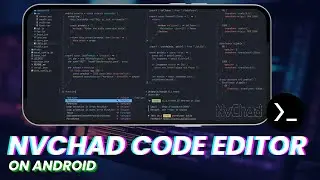


![VOID LINUX on any ANDROID!! with Termux X11 [No Root]](https://images.videosashka.com/watch/ZKbpPxSwIRs)