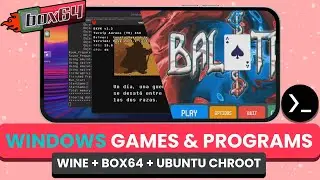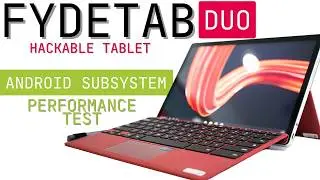NeoVim + NVCHAD = 💪 POWERFUL CODE EDITOR ON ANDROID 💪
In this video, I demonstrate how to install NVChad, a highly customizable Neovim configuration, on any Android device using Termux. Perfect for developers looking to enhance their mobile coding setup!
[Links]
My repo with info about Termux and Linux Desktops (all steps are here): https://github.com/LinuxDroidMaster/T...
NvChad: https://nvchad.com
Termux official Github repository: https://github.com/termux/termux-app
Starship terminal: https://starship.rs
[Videos]
How to install Termux X11 (Linux on Android): • How to install Termux X11 and set up ...
How to customize your Termux environment (Debian proot): • How to install LINUX on ANDROID with ...
Debian Chroot: • How to install Debian Chroot on Termu...
Ubuntu Chroot: • How to install Ubuntu on Termux X11 u...
Ubuntu proot with GNOME desktop: • How to install UBUNTU on ANDROID with...
How to customize Termux shell: • How to install in Termux ZSH + oh-my-...
How to install Termux: • How to install Termux on Android from...
How to install Linux on Android: • How to install Linux on Android with ...
How to know your Android CPU architecture: • How to know your Android CPU architec...
[Community]
Telegram: https://t.me/+yE-asc3LzXY0ZGY0
Discord: / discord
[Music]
🔻
"Artificial.Music - And So It Begins [Lo-fi]" is under a Creative Commons license (CC-BY) 3.0
Music provided by BreakingCopyright: • [No Copyright Music] Artificial.Music...
🔺
[Timeline]
00:00 Intro
00:24 How to install and configure Termux from the official Github repository on Android
01:38 How to install NvChad on Android
03:48 How to use NvChad on Android (Termux): Basic usage guide and tips
09:00 How to customize Termux terminal on Android (STARSHIP)
#linux #linuxonandroid #termux #nvchad #neovim #programming #development





![CALLIGRAPHY ON IPAD TABLET [Arabic script on an abstract background]](https://images.videosashka.com/watch/Uu6CVlzLGhA)


![How to install 🔥i3 WM🔥on Termux (X11) native DESKTOP on ANDROID - [No Root] - Linux on Android](https://images.videosashka.com/watch/Uqf9zk6W7S8)

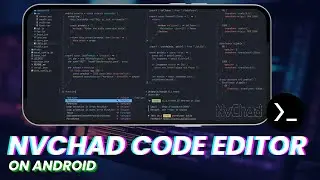


![VOID LINUX on any ANDROID!! with Termux X11 [No Root]](https://images.videosashka.com/watch/ZKbpPxSwIRs)