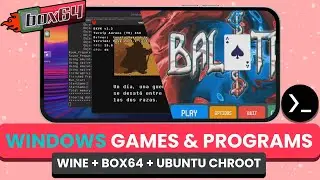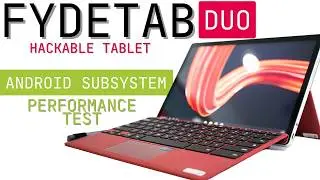ULTIMATE XFCE4 CUSTOMIZATION: Make it your own! - Termux X11 - Linux on Android
In this video I show you how to customize in depth the XFCE4 Desktop in your Termux environment. It applies to almost any distro or even in Termux native. We are going to modify how everything looks, the default panels, the icons, themes and add some widgets with Conky!
[Links]
My repo with info about Termux and Linux Desktops (all steps are here): https://github.com/LinuxDroidMaster/T...
Repositories with the XFCE4 themes:
https://github.com/addy-dclxvi/gtk-th...
https://github.com/addy-dclxvi/xfwm4-...
Repo to modify the top panel:
https://github.com/diws1/xfce-rice
[Videos]
How to install Termux X11 (Linux on Android): • How to install Termux X11 and set up ...
How to customize your Termux environment (Debian proot): • How to install LINUX on ANDROID with ...
Debian Chroot: • How to install Debian Chroot on Termu...
Ubuntu Chroot: • How to install Ubuntu on Termux X11 u...
Ubuntu proot with GNOME desktop: • How to install UBUNTU on ANDROID with...
How to customize Termux shell: • How to install in Termux ZSH + oh-my-...
How to install Termux: • How to install Termux on Android from...
How to install Linux on Android: • How to install Linux on Android with ...
How to know your Android CPU architecture: • How to know your Android CPU architec...
[Community]
Telegram: https://t.me/+yE-asc3LzXY0ZGY0
Discord: / discord
[Music]
🔻
"Artificial.Music - And So It Begins [Lo-fi]" is under a Creative Commons license (CC-BY) 3.0
Music provided by BreakingCopyright: • [No Copyright Music] Artificial.Music...
🔺
[Timeline]
00:00 Intro
00:23 First steps: installing and configuring Debian proot
01:56 First steps: Run XFCE4 desktop with Termux X11
02:17 Creathe the folders for the themes and the icons
02:30 How to install Chromium browser
03:12 How to install and configure Whisker menu
04:55 How to install a Nerd Font (for the terminal)
05:38 How to install basic XFCE themes from the terminal
06:34 How to install icon themes in XFCE4 from the terminal
07:00 Best wallpaper pages
07:47 How to install and configure Plank dock (to replace bottom panel)
09:24 New XFCE4 THEMES!!!
11:46 Customizing the top panel and apply a theme to it
15:04 Customizing the terminal with STARSHIP and add a color palette
17:52 How to install ULAUNCHER (application launcher)
19:20 How to install Conky and download some widgets
21:27 How to install VS Code
22:21 Modifying Conky widgets and adding it to the startup
#linux #linuxonandroid #termux #xfce4 #customization #x11








![How to install 🔥i3 WM🔥on Termux (X11) native DESKTOP on ANDROID - [No Root] - Linux on Android](https://images.videosashka.com/watch/Uqf9zk6W7S8)

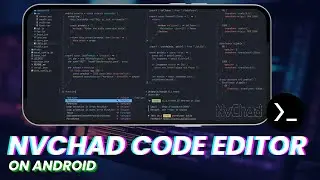


![VOID LINUX on any ANDROID!! with Termux X11 [No Root]](https://images.videosashka.com/watch/ZKbpPxSwIRs)