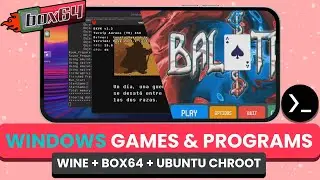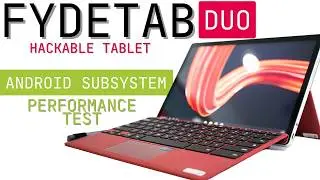VOID LINUX on any ANDROID!! with Termux X11 [No Root]
In this video I show you how to install Void Linux (Proot) on any Android device using Termux and Termux X11. We are going to install the XFCE4 graphical desktop and connect to it with Termux X11.
[Links]
My repo with info about Termux and Linux Desktops (all steps are here): https://github.com/LinuxDroidMaster/T...
[Videos]
How to install Termux X11 (Linux on Android): • How to install Termux X11 and set up ...
How to customize your Termux environment (Debian proot): • How to install LINUX on ANDROID with ...
Debian Chroot: • How to install Debian Chroot on Termu...
Ubuntu Chroot: • How to install Ubuntu on Termux X11 u...
Ubuntu proot with GNOME desktop: • How to install UBUNTU on ANDROID with...
How to customize Termux shell: • How to install in Termux ZSH + oh-my-...
How to install Termux: • How to install Termux on Android from...
How to install Linux on Android: • How to install Linux on Android with ...
How to know your Android CPU architecture: • How to know your Android CPU architec...
[Community]
Telegram: https://t.me/+yE-asc3LzXY0ZGY0
Discord: / discord
[Music]
🔻
"Artificial.Music - And So It Begins [Lo-fi]" is under a Creative Commons license (CC-BY) 3.0
Music provided by BreakingCopyright: • [No Copyright Music] Artificial.Music...
🔺
[Timeline]
00:00 Intro
00:19 First steps: Installing needed packages
00:45 How to install and configure Void Linux on Android (PROOT)
02:10 How to install and run XFCE4 Graphical Desktop on Void Linux
03:37 How to fix fonts issue
04:44 Customizing XFCE4 in Void Linux (Desktop and terminal)
#linux #linuxonandroid #termux #void #voidlinux #xfce4 #x11








![How to install 🔥i3 WM🔥on Termux (X11) native DESKTOP on ANDROID - [No Root] - Linux on Android](https://images.videosashka.com/watch/Uqf9zk6W7S8)

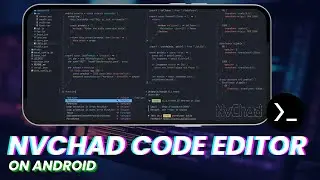


![VOID LINUX on any ANDROID!! with Termux X11 [No Root]](https://images.videosashka.com/watch/ZKbpPxSwIRs)